FXFX Maya Real Studio 2
這是很容易使用的瑪雅工作室燈光腳本,只需按下按鈕,你就可以直接渲染真實(shí)的場景了!
用戶指南;
1 - 瑪雅打開腳本編輯器。加在fxfx_maya_real_studio_2.mel選擇腳本,只要按照步驟,按按鈕,比如1,2,3,4,5,6,7,8,然后按渲染。
2,更換測試對象與你的對象!
就可以渲染了!
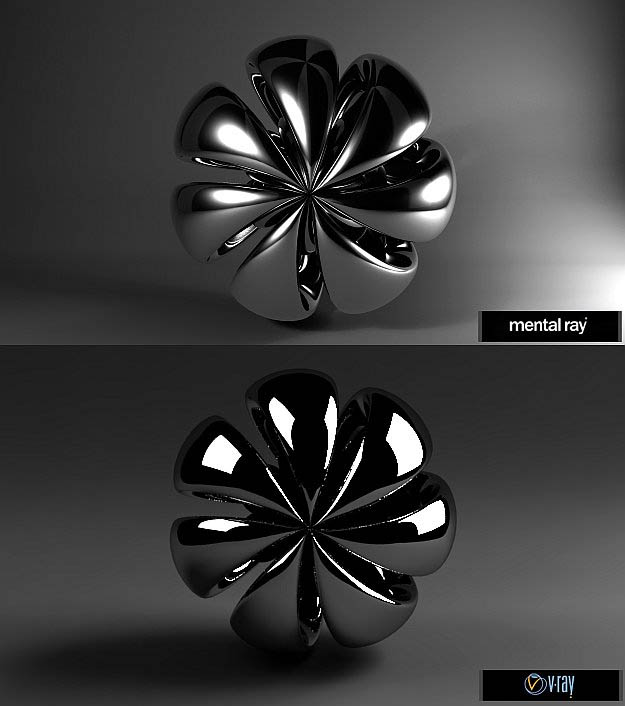
After FXFX Maya Real Studio ver 2.0!
It is so easy to use again, just press buttons in order and your realistic render is ready!
USER GUIDE;
1-Open Maya Script Editor. Load fxfx_maya_real_studio_2.mel Select script area and press Ctrl+Enter
1-Just follow the steps, (press buttons in order like 1,2,3,4,5,6,7,8) and press render.
2-Replace test object with your object!
Your render is ready!
Don’t forget to add “Fxfx Maya Real Studio” to your shelf,
To add it to shelf,
Firstly select Custom shelf tab,
From the main menu; [Window] > [General Editors] > [Script Editor]
In the script editor window menu, [File] > [Load Script...]
Load “fxfx_maya_real_studio_2.mel” and in the editor MEL panel, Ctrl+A to select all script,
hold your middle mouse button on and drag it to your Custom Shelf panel.
描述:
標(biāo)簽: maya 渲染 腳本 mentalray ray分類:資源 > 軟件資源 > Maya 插件
發(fā)布:CGer | 查看: | 發(fā)表時間:2015/6/7 15:42:23 | 更新時間:2025/4/5 8:11:48
○ 因利息系統(tǒng)長期被人利用漏洞刷取CG點(diǎn),目前取消利息功能,作為補(bǔ)償,每個賬號額外一次性補(bǔ)償當(dāng)前余額的 30% ,充值贈送百分比提高 100% (暫定),請知悉。 ○ 充值或賬號問題請【點(diǎn)擊這里聯(lián)系站長】 |
| 常見問題,點(diǎn)擊查詢: | ||
| ●CGer(Cg兒)資源下載幫助 | ||
| ●資源名詞解釋 | ||
| ●注冊/登陸問題 | ||
| ●充值出錯/修改密碼/忘記密碼 | ||
| ●充值贈送系統(tǒng) | ||
| ●文件解壓出錯/解壓密碼 | ||
| ●Payment with Paypal | ||
| ●哪些資源會被列為付費(fèi)資源 | ||
| ●為何要充值解鎖 | ||
| ●免責(zé)條款 | ||
| ●聯(lián)系站長(聯(lián)系站長前請先仔細(xì)閱讀 免責(zé)條款 ,網(wǎng)站只提供資源,不提供軟件安裝等服務(wù)!) | ||












