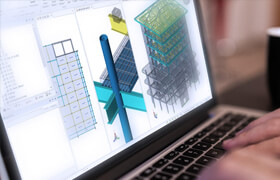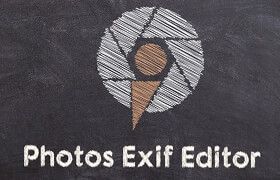Open MultiPage PDF v1.2 for Illustrator
你有沒有需要在Illustrator中編輯PDF? 或者也許只是打開PDF來復制一些元素? 如果你有,那么你知道你必須打開PDF并選擇你想打開的頁面,關閉文件,如果你需要在不同的頁面上工作,你別無選擇,只能重復這個過程......多次需要。 它很快變得煩人,必須有一個更簡單的方法,對吧? 對,通過腳本,它基本上會為我們完成所有繁瑣的工作。
Have you ever needed to edit a PDF in Illustrator? or maybe just open a PDF to copy a couple of elements? If you have, then you know that you have to open the PDF and choose the page you wish to open, close the file and if you need to work on a different page you have no choice but to repeat the process…as many times as needed. It gets annoying very quickly, there must be an easier way, right? Right, by way of a script, it will basically do all the tedious work for us.
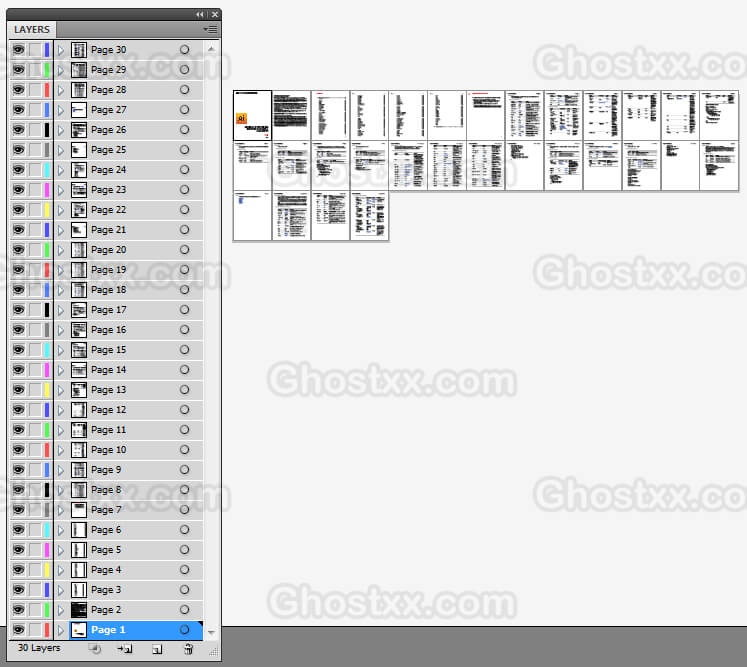
描述:
標簽: ai Adobe illustrator 插件 軟件分類:資源 > 軟件資源 > 軟件資源:未分類
發布:CGer | 查看: | 發表時間:2018/3/6 14:20:51 | 更新時間:2025/4/5 9:16:16
○ 因利息系統長期被人利用漏洞刷取CG點,目前取消利息功能,作為補償,每個賬號額外一次性補償當前余額的 30% ,充值贈送百分比提高 100% (暫定),請知悉。 ○ 充值或賬號問題請【點擊這里聯系站長】 |
| 常見問題,點擊查詢: | ||
| ●CGer(Cg兒)資源下載幫助 | ||
| ●資源名詞解釋 | ||
| ●注冊/登陸問題 | ||
| ●充值出錯/修改密碼/忘記密碼 | ||
| ●充值贈送系統 | ||
| ●文件解壓出錯/解壓密碼 | ||
| ●Payment with Paypal | ||
| ●哪些資源會被列為付費資源 | ||
| ●為何要充值解鎖 | ||
| ●免責條款 | ||
| ●聯系站長(聯系站長前請先仔細閱讀 免責條款 ,網站只提供資源,不提供軟件安裝等服務!) | ||