Artstation - CORE Brushes - 29 Custom Brushes for Procreate 5 (by Mike McCain)
Artstation - 29個Procreate 5的自定義筆刷
我為Procreate制作了一組29個自定義畫筆來模擬我的Photoshop繪畫流程。
A set of 29 custom brushes I made for Procreate to mimic my Photoshop painting workflow. Now revised and expanded for Procreate 5, including Color Dynamics!
If you like these brushes, you might like some of my other brushes too.
NOTE: I've designed these brushes for working on the iPad Pro with an Apple Pencil (or comparable pressure-sensitive stylus). They haven't been tested for non-pressure-sensitive work, or for working on a smaller iPhone screen.

MM Block Hard — I use this for blocking in shapes, especially when working in a more lasso / flat style. Also useful for quickly pushing paint around as a Smudge tool.
MM Marker II (Azimuth) — a marker variant, slightly messy. A go-to brush for blocking in shapes.
MM Lines — my default, basic brush for thin lines & details.
MM Block Rough — for blocking in with a bit more texture and not-quite-opaque fill.
MM Marker (Azimuth) — block-in with rough energy. (I’ve used this for speed-painting in the past.)
MM Vert — great for structures and quick thumbnails (inspired by Jama Jurabaev's workflow.)
MM Flat — often used for painting ground features in perspective. (Also building roofs.)
MM Round — just a clean, hard round brush.
MM Isometric — for sketching and blocking-in shapes when working in isometric perspective.
MM Soft — a custom airbrush that puts down a soft, slow gradient.
MM Smudger — my default brush for soft blending with the Smudge tool.
MM Streak (Azimuth) — A fun textured brush-stroke. Try it for wood grain!
MM Grain (Azimuth) — Great for slowly building up rough, directional texture.
MM Square — my default chalk-like brush for blocking and erasing.
MM Square Grit — a variant chalk brush with added grit.
MM Bristly — for a gouache-like effect and more textured paint coverage.
MM Smudge Rake — a hard rake-like shape for quickly pushing paint around with the Smudge tool (inspired by Jama Jurabaev's workflow.)
MM Smudge Hard — a hard geometric shape for pushing paint around.
MM Scatter — apply chaotic shapes, or rough-up edges with the Smudge tool.
MM Tris — an abstract, triangular scatter brush. Great for energetic polygonal notes.
MM Speckle — great utility brush for a variety of speckle effects / highlights.
MM Grit — a gritty scatter-brush for applying texture or rough smudging.
MM Geo — applies a scattering of abstract rectangular geometric shapes.
MM Diag — applies abstract geometric shapes in a diagonal pattern. Can also create interesting results when used with the Smudge tool.
MM Cloudy — for laying down interesting areas of fog / clouds / smoke / mist.
MM Shrub (Radial) — spin this around in a tight counter-clockwise circle to paint bushes.
MM Fan — spaced out vertical bars with grit. Can be used for vegetation or repeating textures.
MM Birbs — put some low-poly, abstract birds on it!
MM Diamonds — applies a scattering of abstract rough diamond shapes.
Release Notes
Revised and expanded for Procreate 5! See included PDF for details.
描述:
標簽: Procreate 筆刷 畫筆 預設分類:資源 > 2D資源 > Procreate 資源
發布:CGer | 查看: | 發表時間:2020/4/25 20:14:54 | 更新時間:2025/4/5 10:33:00
○ 因利息系統長期被人利用漏洞刷取CG點,目前取消利息功能,作為補償,每個賬號額外一次性補償當前余額的 30% ,充值贈送百分比提高 100% (暫定),請知悉。 ○ 充值或賬號問題請【點擊這里聯系站長】 |
| 常見問題,點擊查詢: | ||
| ●CGer(Cg兒)資源下載幫助 | ||
| ●資源名詞解釋 | ||
| ●注冊/登陸問題 | ||
| ●充值出錯/修改密碼/忘記密碼 | ||
| ●充值贈送系統 | ||
| ●文件解壓出錯/解壓密碼 | ||
| ●Payment with Paypal | ||
| ●哪些資源會被列為付費資源 | ||
| ●為何要充值解鎖 | ||
| ●免責條款 | ||
| ●聯系站長(聯系站長前請先仔細閱讀 免責條款 ,網站只提供資源,不提供軟件安裝等服務!) | ||
-
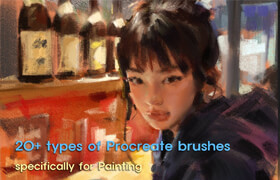
網站置頂/公示帖集合
83 0 0
資源 > 2D資源 > Procreate 資源
-

網站置頂/公示帖集合
51 0 0
資源 > 2D資源 > Procreate 資源
-
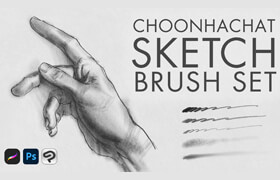
網站置頂/公示帖集合
81 0 0
資源 > 2D資源 > Procreate 資源









