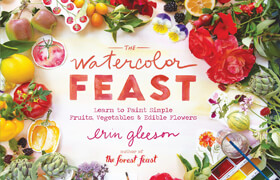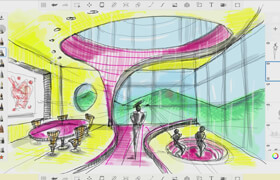Digital Tutors - Drawing Rock Formations in Photoshop CS6
Digital Tutors - 在photoshop cs6 繪制巖石教程
In this tutorial, you will learn techniques for drawing rock formations in Photoshop.
在本教程中,您將學習繪畫巖層的技術在Photoshop。
We will begin this process by looking at different types of rock formations and studying some of the attributes that make them up.
我們將開始這個過程通過觀察不同類型的巖層并學習的一些它們的屬性。
We'll look for simple shapes and patterns along with evaluating each formation in silhouette form.
我們將探討簡單的形狀和模式以及評估每種巖石的剪影。
We'll use each rock formation that we study as a reference for creating our own unique formations.
我們將使用每個巖層作為我們研究的參考,以創建我們自己的獨特的類型。
For each formation we draw, we'll start with a silhouette to establish the overall form then begin to pull out additional forms and shapes as we continue sculpting our rock formations.
對于每個我們畫得巖石形態,我們將從一個輪廓開始建立,然后繼續塑造我們的巖層。
As we'll see, focusing on certain shapes in different types of rock formations along with avoiding symmetrical patterns will allow you to develop rock formations that look natural.
正如我們將看到的,專注于特定的形狀在不同類型的巖層以及避免對稱模式將允許您開發的巖層看起來很自然。
.jpg)
描述:
標簽: 手繪 巖石 山 教程 插畫分類:教程 > 2D教程 > 插畫手繪
發布:CGer | 查看: | 發表時間:2013/1/16 17:12:08 | 更新時間:2025/4/4 23:15:55
○ 因利息系統長期被人利用漏洞刷取CG點,目前取消利息功能,作為補償,每個賬號額外一次性補償當前余額的 30% ,充值贈送百分比提高 100% (暫定),請知悉。 ○ 充值或賬號問題請【點擊這里聯系站長】 |
| 常見問題,點擊查詢: | ||
| ●CGer(Cg兒)資源下載幫助 | ||
| ●資源名詞解釋 | ||
| ●注冊/登陸問題 | ||
| ●充值出錯/修改密碼/忘記密碼 | ||
| ●充值贈送系統 | ||
| ●文件解壓出錯/解壓密碼 | ||
| ●Payment with Paypal | ||
| ●哪些資源會被列為付費資源 | ||
| ●為何要充值解鎖 | ||
| ●免責條款 | ||
| ●聯系站長(聯系站長前請先仔細閱讀 免責條款 ,網站只提供資源,不提供軟件安裝等服務!) | ||