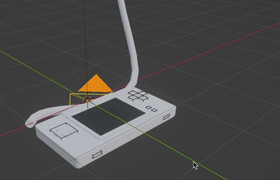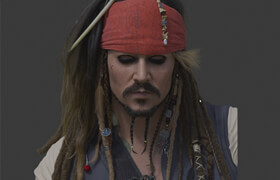Bloop Animation - Blender Animation Course
Bloop Animation - Blender 動畫教程
我們將首先瀏覽Blender界面,了解如何操縱場景中的對象,然后介紹所有主要的動畫工具,如攝影表、曲線圖編輯器,并學(xué)習(xí)如何創(chuàng)建和使用關(guān)鍵幀。
設(shè)置場景
我們將從頭開始設(shè)置場景,并為設(shè)置動畫做所有準(zhǔn)備,例如導(dǎo)入裝備、創(chuàng)建攝影機(jī)以及為動畫設(shè)置正確的設(shè)置。
設(shè)置快照動畫
然后我們跳進(jìn)去,從開始到結(jié)束為整個(gè)鏡頭設(shè)置動畫。我們將用Blender油脂鉛筆工具畫出姿勢,截圖,樣條線,拋光,看看我們所學(xué)的工具是如何在生產(chǎn)中使用的。
渲染
拍攝完成后,我們將檢查一些渲染設(shè)置,以便您可以以最小的工作量導(dǎo)出一個(gè)好看的快照。

What will you learn?
Interface
We’ll start by going over the Blender interface and understanding how to manipulate objects in our scene, then we’ll cover all major animation tools like the dope sheet, the graph editor, and learn how to create and use keyframes.
Setting Up a Scene
We'll set up a scene from scratch and do all the preparation for animating it, like importing a rig, creating a camera and getting the right settings set up for animation.
Animating a Shot
We’ll then jump in and actually animate an entire shot from start to finish. We’ll sketch the poses with the Blender grease pencil tool, block our shot, spline it, polish it, and see how all the tools we’ve learned are being used in production.
Render
When the shot is done, we’ll go over some render settings, just enough so you can export a great looking shot with minimal effort.
描述:
標(biāo)簽: blender 燈光 渲染 動畫 卡通 教程分類:教程 > 3D教程 > Blender
發(fā)布:CGer | 查看: | 發(fā)表時(shí)間:2021/1/11 16:35:17 | 更新時(shí)間:2025/4/5 10:49:55
○ 因利息系統(tǒng)長期被人利用漏洞刷取CG點(diǎn),目前取消利息功能,作為補(bǔ)償,每個(gè)賬號額外一次性補(bǔ)償當(dāng)前余額的 30% ,充值贈送百分比提高 100% (暫定),請知悉。 ○ 充值或賬號問題請【點(diǎn)擊這里聯(lián)系站長】 |
| 常見問題,點(diǎn)擊查詢: | ||
| ●CGer(Cg兒)資源下載幫助 | ||
| ●資源名詞解釋 | ||
| ●注冊/登陸問題 | ||
| ●充值出錯(cuò)/修改密碼/忘記密碼 | ||
| ●充值贈送系統(tǒng) | ||
| ●文件解壓出錯(cuò)/解壓密碼 | ||
| ●Payment with Paypal | ||
| ●哪些資源會被列為付費(fèi)資源 | ||
| ●為何要充值解鎖 | ||
| ●免責(zé)條款 | ||
| ●聯(lián)系站長(聯(lián)系站長前請先仔細(xì)閱讀 免責(zé)條款 ,網(wǎng)站只提供資源,不提供軟件安裝等服務(wù)!) | ||