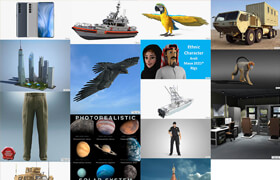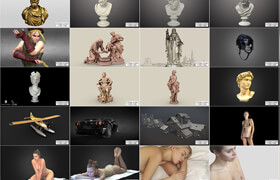Cloné VRChat maid model - BOOTH
VRChat角色Cloné模型,僅與Avatar 2.0兼容,unitypackage 和 fbx格式,包括動態(tài)骨骼、著色器和紋理設(shè)置-用于紋理修改的Psd文件其中所有網(wǎng)格都是分離的,其中衣服的網(wǎng)格是組合的。
Original 3D model "Cloné" △ 64888 Polygon Avatar Rank: poor Full tracking compatible Eye tracking compatible (Not compatible with automatic blinking) Not compatible with Quest * Booth returns and refunds downloaded products We cannot respond.
Product Content
Only compatible with Avatar 2.0. -Cloné_1.00.unitypackage This is a unitypackage that includes dynamic bone, shader, and texture settings. -Psd file for texture modification Body.psd Hair.psd Outfit.psd ○ About the bundled FBX ○ Cloné_All_Mesh.fbx where all meshes are separated Cloné.fbx where the meshes of clothes are combined. ○ About bones ○ It is set according to Unity's Humanoid. It supports full VRChat tracking and eye tracking. ○ About dynamic bones ○ Although it has been set to unitypacakage, it will not be reflected unless you purchase DynamicBone from the Unity Set Store in advance and install it, so please import it in advance. ○ About shader ○ This model uses Unity-chan Toon Shader Ver.2.0.7. It is included so there is no need to download it.
Introduction method to VRChat
Only compatible with Avatar 2.0. Create a new project with Unity 2017.4.28f1 Download the latest VRC SDK from the VRC official (After logging in, press "↓ Download" on the left and "Content Creation" that appears in the center You can download it from the Download SDK on the lower right.) Drag and drop the file to Unity's asetts and press import in the message box to install VRC SDK Install DynamicBone (DynamicBone is sold at the asset store for a fee, so please purchase it at the store and import it. No, but my hair and clothes won't shake.) Drag and drop the included Cloné.unity package to asetts When uploading, "This avatar has mipmapped textures without'Streaming Mip Maps' enabled." Is displayed and the upload button is displayed. If you cannot press it, press "Auto Fix". Log in with your VRC account from the VRC SDK tab above, select the prefab you want to upload from the Show control panel → Builder, and press Build & Publish to display the upload screen. (When uploading, please check the private checkbox.)

描述:
標(biāo)簽: 游戲 角色 人物 模型 卡通 虛擬聊天 VRChat分類:資源 > 3D資源 > 人物角色
發(fā)布:CGer | 查看: | 發(fā)表時間:2021/9/9 11:44:57 | 更新時間:2025/4/5 11:02:46
○ 因利息系統(tǒng)長期被人利用漏洞刷取CG點,目前取消利息功能,作為補償,每個賬號額外一次性補償當(dāng)前余額的 30% ,充值贈送百分比提高 100% (暫定),請知悉。 ○ 充值或賬號問題請【點擊這里聯(lián)系站長】 |
| 常見問題,點擊查詢: | ||
| ●CGer(Cg兒)資源下載幫助 | ||
| ●資源名詞解釋 | ||
| ●注冊/登陸問題 | ||
| ●充值出錯/修改密碼/忘記密碼 | ||
| ●充值贈送系統(tǒng) | ||
| ●文件解壓出錯/解壓密碼 | ||
| ●Payment with Paypal | ||
| ●哪些資源會被列為付費資源 | ||
| ●為何要充值解鎖 | ||
| ●免責(zé)條款 | ||
| ●聯(lián)系站長(聯(lián)系站長前請先仔細(xì)閱讀 免責(zé)條款 ,網(wǎng)站只提供資源,不提供軟件安裝等服務(wù)!) | ||