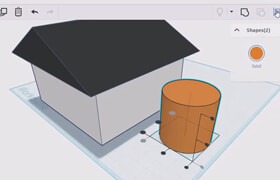Digital Tutors - Creative Development Creating a Photorealistic Ink Drop Effect in FumeFX and Krakatoa
Digital Tutors - 用FumeFX和Krakatoa創建一個逼真的墨滴效果
在本教程中,我們將學習如何創建粒子特效,從開始到最終渲染。在本教程中,我們將討論FumeFX PFLOW的基礎知識到高級技術。我們還將討論一些Krakatoa的渲染技術,包括 Magma Flow編輯器,我們會看到如何用partitioning增加我們的粒子,最后我們來看看如何在NUKE合成。完成本教程后,我們將更好地了解流體,以及如何管理和渲染粒子。
.jpg)
In this tutorial we will learn how to create particle effects from the beginning to final render. Throughout this tutorial we are going to talk about FumeFX and PFlow from the basics to more advanced techniques. We'll also cover some rendering techniques in Krakatoa, including the Magma Flow Editor, we'll see how to increment our particle count using the partitioning, and finally we'll look how to composite the particles in NUKE. After completing this tutorial, we'll have a much better understanding of fluids and how to manage and render particles.
1. Introduction and project overview
2. Basic scene setup
3. Basic motion
4. FumeFX quick overview
5. Getting started with FumeFX
6. PFlow and FumeFX integration
7. Introduction to Krakatoa
8. Particles partitioning
9. Using the PRT Loader to load partitions
10. MagmaFlow and rendering the particles in Krakatoa
11. Compositing particles in NUKE
描述:
標簽: 特效教程 煙霧教程 粒子教程分類:教程 > 3D教程 > 其他3D教程
發布:CGer | 查看: | 發表時間:2013/5/12 20:04:38 | 更新時間:2025/4/4 23:19:30
○ 因利息系統長期被人利用漏洞刷取CG點,目前取消利息功能,作為補償,每個賬號額外一次性補償當前余額的 30% ,充值贈送百分比提高 100% (暫定),請知悉。 ○ 充值或賬號問題請【點擊這里聯系站長】 |
| 常見問題,點擊查詢: | ||
| ●CGer(Cg兒)資源下載幫助 | ||
| ●資源名詞解釋 | ||
| ●注冊/登陸問題 | ||
| ●充值出錯/修改密碼/忘記密碼 | ||
| ●充值贈送系統 | ||
| ●文件解壓出錯/解壓密碼 | ||
| ●Payment with Paypal | ||
| ●哪些資源會被列為付費資源 | ||
| ●為何要充值解鎖 | ||
| ●免責條款 | ||
| ●聯系站長(聯系站長前請先仔細閱讀 免責條款 ,網站只提供資源,不提供軟件安裝等服務!) | ||