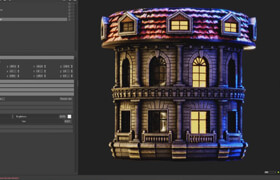Artstation - Creating a Painted Wood Material in Substance Painter
在本教程中,我們將介紹如何在Substance Painter中創建繪制的木材材質。我們將利用Substance Painter的不同功能創建此智能材質。可以在任何項目或模型中使用此材質。我們將從添加木材基層開始,然后我們將在此基礎上進一步添加不同的層,以使材質更逼真。我們將添加一個油漆層,并在其上添加一些劃痕和損壞,以使材料具有更好的感覺。我們將通過添加一些灰塵層和粗糙度變化來完成材料。最后,我們將學習如何從所有這些中創建智能材質,然后我們將嘗試將該材質添加到不同的模型中,并嘗試自定義其外觀。
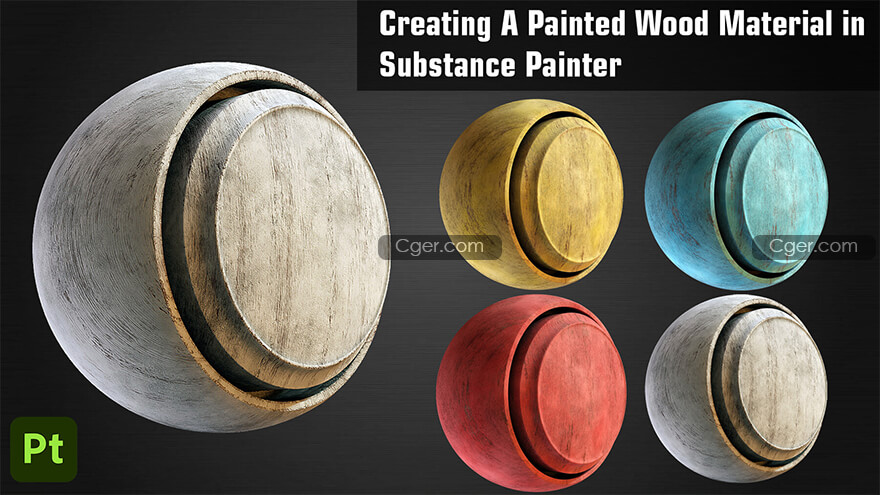
Contents -
Version 1 (Free Version):
1. 30 mins of narrated video
2. Require resources for the course
Version 1 (Full Version):
1. 30 mins of narrated video
2. Require resources for the course
3. Substance File
4. Smart Material
Due to the limitations on the file size for Free version, I have uploaded a text file with a download link to everything on Google Drive.
In this tutorial we will go over creating a Painted Wood Material in Substance Painter. We will make use of different features of Substance Painter to create this Smart Material. You can use this material on any your project or model. We will start by adding a Base Layer of Wood and then we will build further upon that adding different layers to make the material more realistic. We will add a Paint Layer and add some scratches and damages to it to give the material a better feel. We will finish the material by adding some Dust layers and Roughness Variation. At last we will learn to create a Smart Material out of all this and then we will try adding this material onto a different model and try to customize the look of it.
Tutorials
Rendering
Shaders
Texturing
Substance Painter
描述:
標簽: sp 材質 貼圖 紋理 教程分類:教程 > 3D教程 > Substance
發布:CGer | 查看: | 發表時間:2022/9/7 16:25:58 | 更新時間:2025/4/5 11:24:48
○ 因利息系統長期被人利用漏洞刷取CG點,目前取消利息功能,作為補償,每個賬號額外一次性補償當前余額的 30% ,充值贈送百分比提高 100% (暫定),請知悉。 ○ 充值或賬號問題請【點擊這里聯系站長】 |
| 常見問題,點擊查詢: | ||
| ●CGer(Cg兒)資源下載幫助 | ||
| ●資源名詞解釋 | ||
| ●注冊/登陸問題 | ||
| ●充值出錯/修改密碼/忘記密碼 | ||
| ●充值贈送系統 | ||
| ●文件解壓出錯/解壓密碼 | ||
| ●Payment with Paypal | ||
| ●哪些資源會被列為付費資源 | ||
| ●為何要充值解鎖 | ||
| ●免責條款 | ||
| ●聯系站長(聯系站長前請先仔細閱讀 免責條款 ,網站只提供資源,不提供軟件安裝等服務!) | ||