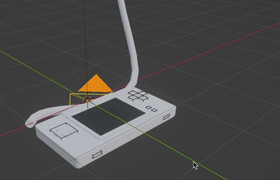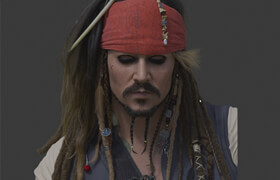Gumroad - Mystery Shack - Stylized 3D Diorama - Tutorial
這是一個由8部分組成的視頻系列,展示了從頭開始創建此3D立體模型。這最初是為該系列“重力瀑布”系列10周年而制作的粉絲藝術。在多次詢問了如何創建此內容后,我決定制作一個教程,逐步介紹該過程。
本系列教程主要演示在 Photoshop 中手繪紋理的過程,然后使用 Blender 中的投影映射技術將這些紋理應用于 3D 網格。在我職業生涯的大部分時間里,我一直是專業的2D藝術家,我的3D技能充其量是發燒友級別的。作為一名2D藝術家,我主要知道如何評估我的作品作為框架中的平面圖像的成功和失敗。雖然這個西洋鏡是3D的,但它主要作為2D圖像運行,相機運動有限。我喜歡投影繪畫,因為我可以依靠我的2D技能集和一點3D維度來增加效果 - 我想2.5D的定義。
主要涉及軟件:
Blender
Gravity Sketch
Substance Painter
Photoshop
After Effects

This is an 8 part video series demonstrating the creation of this 3D diorama from scratch. This was originally fan art made for the 10 year anniversary of the series, Gravity Falls. After many requests about how this was created, I decided to make a tutorial covering the step by step process.
This tutorial series primarily demonstrates the process of hand-painting textures in Photoshop that are then applied to 3D mesh using the projection mapping technique in Blender. I have been a professional 2D artist for most of my career and my 3D skills are enthusiast level at best. As a 2D artist I primarily know how to evaluate the success and failure of my work as a flat image in a frame. While this diorama is 3D, it mostly operates as a 2D image with limited camera motion. I like projection painting because I can lean on my 2D skillset with a little 3D dimensionality for added effect - I suppose one definition of 2.5D.
This diorama was created using several tools including:
Blender
Gravity Sketch
Substance Painter
Photoshop
After Effects
描述:
標簽: 風格化 場景 動畫 模型 建模 教程 blender分類:教程 > 3D教程 > Blender
發布:CGer | 查看: | 發表時間:2022/10/10 17:27:16 | 更新時間:2025/4/5 11:26:23
○ 因利息系統長期被人利用漏洞刷取CG點,目前取消利息功能,作為補償,每個賬號額外一次性補償當前余額的 30% ,充值贈送百分比提高 100% (暫定),請知悉。 ○ 充值或賬號問題請【點擊這里聯系站長】 |
| 常見問題,點擊查詢: | ||
| ●CGer(Cg兒)資源下載幫助 | ||
| ●資源名詞解釋 | ||
| ●注冊/登陸問題 | ||
| ●充值出錯/修改密碼/忘記密碼 | ||
| ●充值贈送系統 | ||
| ●文件解壓出錯/解壓密碼 | ||
| ●Payment with Paypal | ||
| ●哪些資源會被列為付費資源 | ||
| ●為何要充值解鎖 | ||
| ●免責條款 | ||
| ●聯系站長(聯系站長前請先仔細閱讀 免責條款 ,網站只提供資源,不提供軟件安裝等服務!) | ||