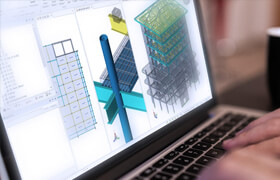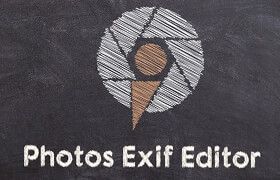CI TOOLS for ArchiCAD 26 INT
Archicad 27 Ci Tools Premium (Fix AC27.1.1)
Ci Tools – Archicad 的 Ci 擴展工具,Archicad 不可或缺的工具 – 由建筑師設(shè)計和建造,為建筑師服務(wù)。

門+窗工具
Ci 門+窗戶工具讓您可以自由地探索更多種類的門窗樣式,包括各種面板、打開方法、裝飾和門檻。
為您的設(shè)計增添個性,不受風(fēng)格、復(fù)雜性或結(jié)構(gòu)的限制。更重要的是,使用此工具制作的門窗對象可以使用強大的 Ci 預(yù)設(shè)系統(tǒng)跨項目共享。
主題演講工具
使用 Ci Keynotes 結(jié)束注釋 Archicad 圖形的乏味和潛在錯誤。
Keynote 講演通過提供一個框架來創(chuàng)建注釋數(shù)據(jù)庫(或傳輸現(xiàn)有數(shù)據(jù)庫),以便注釋根據(jù)元素的屬性自動附著到元素,從而使您能夠快速、簡單地、更準確地注釋圖形。您可以直接在圖形上放置一個沒有任何參考的完整注釋,或者在圖形上放置一個參考關(guān)鍵幀,然后 Keynote 講演會編譯這些注釋的明細表。
機柜工具
只需使用一個高度可配置的對象來對所有櫥柜進行建模,而不必為每種不同的櫥柜類型和形狀使用單獨的對象。
使用新庫,您可以輕松模擬扁平和彎曲的櫥柜門和抽屜門。從大量可編輯面板樣式和手柄類型中混合搭配,以創(chuàng)建獨特的外觀。覆蓋物工具
通過在 2D 和 3D 視圖中將 3D 建模蒙皮應(yīng)用于墻、樓板、柱和屋頂,為您的 Archicad 模型增添真實感。
此工具將為 Archicad 項目的表面添加深度和細節(jié)。表面在 2D、3D、剖面和立面視圖中表示,當(dāng)對象大小更改時,它們甚至?xí)3终_的比例。創(chuàng)建的曲面保持與主要元素的自動關(guān)系,并且每當(dāng)更新或更改時,附著的 3D 建模對象都會相應(yīng)地更新。
目標工具
Ci Objective旨在大大提高您在Archicad中進行3D建模的能力,感覺就像環(huán)境的自然組成部分。
目標工具現(xiàn)在結(jié)合了 Ci 拉伸和板坯邊工具的功能。這使它成為一個非常強大的工具,為您提供彎曲、分割、旋轉(zhuǎn)、對齊和修改 Archicad 模型中元素所需的一切。電動工具
使用Ci電氣工具,放置電氣符號不僅簡單,而且智能。只需在放置符號時設(shè)置所需的高程,當(dāng)您單擊放置符號時,符號將自動旋轉(zhuǎn)并定位到墻壁上。
電氣工具附帶一個電源點、開關(guān)、插孔和其他墻板庫,這些墻板都可以顯示為墻板本身或墻板包含的各個組件。
樓梯工具
設(shè)計靈活而自由的樓梯,直接進入您的模型。
使用Ci樓梯,您可以訪問一系列單獨的組件,這些組件允許為住宅和商業(yè)設(shè)計提供高度靈活的樓梯配置。
欄桿可以與樓梯、平板甚至獨立設(shè)置相關(guān)聯(lián),以便樓梯可以輕松地以不同的寬度和高度纏繞并打開平臺。樓梯組件可以像單個對象一樣進行編輯、標記和輸出。
元數(shù)據(jù)工具
Ci元數(shù)據(jù)工具允許您在方便的調(diào)色板中使用模型元素的屬性和分類,而不必跳過對話框來查找所需的內(nèi)容。
它還使批量更改屬性變得更加容易,篩選器和選擇選項將幫助您在檢查模型時輕松找到要查找的元素。
注釋工具
Ci 注釋工具可讓您在 Archicad 中控制文本大小寫 - 您可以將所有文本或僅所選文本更改為全大寫、小寫、句子大小寫或標題大小寫。這樣就無需重新鍵入所有內(nèi)容。
您還可以向文本大小寫規(guī)則添加例外,甚至可以將更改應(yīng)用于對象內(nèi)部的文本。
快捷工具
Ci Shortcut 是一種速度提升工具,可幫助您一鍵查找和縮放到您在 3D 或剖面/立面中選擇的任何模型元素的平面視圖表示。
當(dāng)您在 3D 和剖面/立面中瀏覽模型以進行檢查時,這很有用。找到需要進一步調(diào)查的元素后,只需選擇它并使用快捷方式在平面圖視圖中直接跳轉(zhuǎn)到該元素。
變壓器工具
Ci 轉(zhuǎn)換器工具是 Archicad 24 中的全新工具,是需要鏡像整個項目的客戶的一鍵式解決方案。目前,這樣做是一個耗時且容易出錯的過程,因為當(dāng)您僅旋轉(zhuǎn) 3D 模型時,需要額外的工作來鏡像和檢查所有 2D 工作和其他附加元素。
使用Ci變壓器,只需選擇要鏡像項目的軸,我們的工具將負責(zé)其余的工作。您的所有模型元素以及標記、標簽和其他 2D 工作都會為您鏡像。
數(shù)量工具
CI 數(shù)量是一種解決方案,用于改進從實時 Archicad 項目模型中計算、調(diào)度和導(dǎo)出工程量清單的過程。
您可以將成本和數(shù)量分配給您的 Archicad 元素,或使用智能配方自動分配它們,然后隨時生成數(shù)量清單,選擇在 Archicad 中查看賬單計劃或?qū)⑵鋵?dǎo)出以在第三方工具中使用。
站點工具
此工具僅在新西蘭和西澳大利亞州可用。
此工具集合提供了一種簡單的可視化方法來評估模型與排版、邊界和周圍建筑物的關(guān)系。在設(shè)計過程的早期階段,在探索與場地相關(guān)的設(shè)計選項時,網(wǎng)站特別有用。它包括面積和區(qū)域圖章、測量邊界工具和建筑圍護結(jié)構(gòu)。
詳圖元素工具
此工具僅在新西蘭提供,在澳大利亞面向精選年度客戶和高級訂閱會員提供。
細節(jié)元素通過大量可拖放的智能參數(shù)化 2D 對象來消除細節(jié)工作。它通過動態(tài)編輯它們來節(jié)省文檔過程的時間,并消除細節(jié)的平凡和無聊方面。
框架管理員工具
Ci Framewright工具專門設(shè)計用于幫助設(shè)計Oak Frame房屋,主要在英國。它不是通用的框架解決方案。在CAD程序中設(shè)計橡木框架結(jié)構(gòu)可能特別困難,因為許多組件將具有無法用參數(shù)描述的不規(guī)則形狀。但是,通過將 FrameWright 添加到 Arpicad,您可以將任何用戶定義的形狀轉(zhuǎn)換為框架對象。
支撐工具
此工具僅在新西蘭可用。專為我們的新西蘭客戶設(shè)計,用于根據(jù)NZS3604:2011計算木結(jié)構(gòu)建筑墻壁所需的支撐單元。
該工具還會自動添加大括號線,即基于您喜歡的大括號集的物理大括號,并創(chuàng)建一個大括號表。
Ci Tools – Ci extensions for Archicad
Indispensable tools to unleash Archicad – Designed and built by architects, for architects.
Doors+Windows Tool
The Ci Doors+Windows Tool gives you the freedom to explore a greater variety of door and window styles with a variety of panels, opening methods, trims and sills.
Add personality to your designs without restrictions on style, complexity or construction. What’s more, door and window objects made using this tool can be shared across projects, using the powerful Ci Presets system.
Keynotes Tool
End the tedium and potential errors of annotating your Archicad drawings by using Ci Keynotes.
Keynotes allows you to annotate your drawings quickly and simply with greater accuracy by providing a framework to create a database of notes (or to transfer an existing database) so that notes automatically attach to elements based on their attributes.
You can place a full note without any reference directly on a drawing, or place a reference key on the drawing and then Keynotes compiles a schedule of these notes.
Cabinets Tool
Use just one highly-configurable object to model all your cabinetry, instead of having to use separate objects for each different cabinet type and shape.
Using the new library you can easily model flat and curved cupboard doors and drawer fronts. Mix and match from a generous palette of editable panel styles and handle types to create that unique look.
Coverings Tool
Add realism to your Archicad model by applying 3D modelled skins to walls, slabs, columns and roofs in both 2D and 3D views.
This tool will add depth and detail to the surfaces of your Archicad projects. The surfaces are represented in your 2D, 3D, section and elevation views and they even retain their correct proportions when object sizes are changed.
The surfaces created maintain an automatic relationship to the primary elements, and whenever it is updated or changed, the attached 3D modelled objects update correspondingly.
Objective Tool
Ci Objective has been designed to greatly increase your ability to model in 3D in Archicad, in a way which feels like a natural part of the environment.
The Objective tool now combines the functionality of the Ci Extrusions and Slab Edges tools. This makes it an incredibly powerful tool that gives you everything you need to bend, split, rotate, align and modify elements in your Archicad Model.
Electrical Tool
With the Ci Electrical tool, placing electrical symbols is not only simple, but smart too. Just set the elevation you want when you place them, and the symbols will automatically rotate and position themselves to your walls when you click to place them.
The Electrical tool comes with a library of Power Points, Switches, Jacks, and other Wall Plates, which can all be shown as either the Wall Plate itself, or the individual components that Wall Plate contains.
Stairs Tool
Design stairs with flexibility and freedom, straight onto your model.
With Ci Stairs, you have access to a range of individual components that allow for highly flexible stair configurations for both residential and commercial designs.
Railings can be associated with stairs, slabs or even stand-alone, so that stairs can easily wind at varied widths and heights and open on to landings. Stair assemblies can be edited, labelled and output as if they were a single object.
Metadata tool
The Ci Metadata tool allows you to work with the Properties and Classifications of your model elements in a handy palette, instead of having to jump through dialog boxes to find what you need.
It also makes bulk changes of properties easier, and the filter and selection options will help you simply find the elements you’re looking for as you check your model.
Annotation tool
The Ci Annotate tool lets you take control of your text case in Archicad – you can change all text, or just the selected text to all-caps, lowercase, sentence case, or heading case. This removes the need to retype everything.
You can also add exceptions to your text case rules, and even apply the changes to text inside of objects.
Shortcut tool
Ci Shortcut is a speed-boosting tool to help you find and zoom to the plan view representation of any model elements you select in 3D or Section/Elevation – in one click.
This is useful for when you are exploring your model in 3D and Sections/Elevations to check it . Once you find an element that needs further investigation, just select it and use the Shortcut to jump right to it in your Floorplan view.
Transformer tool
The Ci Transformer tool is brand new in Archicad 24 and is a one-click solution for customers who need to Mirror an entire project. Currently, doing that is a time consuming and error-prone process due to the extra work required to mirror and check on all the 2D work and other attached elements when you rotate just the 3D model.
With Ci Transformer, simply select the Axis you want to mirror your project by, and our tool takes care of the rest . All your model elements, as well as markers, labels, and other 2D work get mirrored for you.
Quantities tool
CI Quantities is a solution for improving the process of calculating, scheduling, and exporting a bill of quantities from a live Archicad project model.
You can assign costs and quantities to your Archicad Elements, or automatically assign them using smart Recipes, and then generate Bills of Quantity at any time as you go, choosing to view the Bill Schedule in Archicad or export it to use in third-party tools.
Sites Tool
This tool is only available in New Zealand and Western Australia.
This collection of tools provides an easy visual way of evaluating your model in relation to typography, boundaries and surrounding buildings. Sites is especially helpful in the early stages of the design process when exploring design options in relation to the site. It includes area and zone stamps, survey boundary tool, and building envelopes.
Detail Elements Tool
This tool is only available in New Zealand, and in Australia for Select Annual customers and Premium Subscription members.
Detail Elements take the work out of detailing with a huge set of smart parametric 2D objects ready to be dragged and dropped. It saves hours from the documentation process by dynamically editing them, and remove the mundane and boring aspects of detailing.
Framewright Tool
The Ci Framewright tool is specifically designed to be used to help design Oak Frame houses, primarily in the UK. It is not a general purpose framing solution. Designing an oak frame construction in a CAD program can be particularly difficult given that many of the components will have irregular shapes that cannot be described parametrically. However, by adding FrameWright to Archicad you can convert any user-defined shape into a framing object.
Bracing tool
This tool is only available in New Zealand. Specifically designed for our NZ Customers to calculate the required bracing units for the walls of your Timber-framed buildings based on NZS3604:2011.
The Tool also automatically adds the Bracing Lines, the physical braces based of your preferred Brace Set along these Brace Lines and creates a Bracing Table.
描述:
標簽: Archicad 建模 建筑 設(shè)計 軟件 插件 工具分類:資源 > 軟件資源 > 軟件資源:未分類
發(fā)布:CGer | 查看: | 發(fā)表時間:2022/11/16 17:31:08 | 更新時間:2025/4/5 11:28:08
○ 因利息系統(tǒng)長期被人利用漏洞刷取CG點,目前取消利息功能,作為補償,每個賬號額外一次性補償當(dāng)前余額的 30% ,充值贈送百分比提高 100% (暫定),請知悉。 ○ 充值或賬號問題請【點擊這里聯(lián)系站長】 |
| 常見問題,點擊查詢: | ||
| ●CGer(Cg兒)資源下載幫助 | ||
| ●資源名詞解釋 | ||
| ●注冊/登陸問題 | ||
| ●充值出錯/修改密碼/忘記密碼 | ||
| ●充值贈送系統(tǒng) | ||
| ●文件解壓出錯/解壓密碼 | ||
| ●Payment with Paypal | ||
| ●哪些資源會被列為付費資源 | ||
| ●為何要充值解鎖 | ||
| ●免責(zé)條款 | ||
| ●聯(lián)系站長(聯(lián)系站長前請先仔細閱讀 免責(zé)條款 ,網(wǎng)站只提供資源,不提供軟件安裝等服務(wù)!) | ||