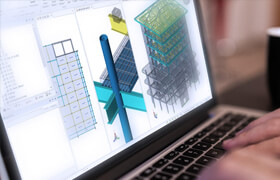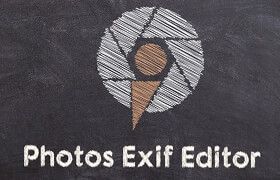Cuttana Illustrator v1.0 WinMac
Cuttana Illustrator是一款 Illustrator 中用于剪切輪廓文本的工具!
功能:
文本到大綱
與默認函數不同,它將字符信息存儲在每個復合路徑中。這允許您稍后重命名它。
切割和切割路徑
通過簡單地選擇路徑上的四個點,橫截面可以分為水平“-”或垂直“|”形狀。當然,也可以只選擇兩點。您還可以選擇一個點,然后沿向上、向下、向左或向右方向對路徑進行切片。
路徑的復合路徑
它將復合路徑拆分為路徑。如果復合路徑具有孔路徑和填充路徑,則這些路徑將自動合并為一個復合路徑。
重命名
根據路徑或復合路徑提供的信息重命名圖層。如果您使用了 Cuttana 以外的功能,重命名可能不起作用。

What is Cuttana Illustrator?
Cuttana Illustrator is a tool for cutting outlined text!
Features
"Text to Outlines”
Unlike the default function, it stores character information in each compound path.
This allows you to rename it later.
"Cutting & Slicing a path”
The cross-section can be divided into a horizontal "-" or vertical "|" shape by simply selecting four points on the path.
Of course, it is also possible to only choose two points.
You can also select one point and slice the path in either the up, down, left, or right direction.
“Compound Paths to Paths”
It split the Compound paths into paths.
If a compound path has a hole path and a fill path, these paths are automatically combined into one compound path.
“Rename”
Renames the layer based on the information provided by the path or compound path.
If you have used a function other than Cuttana, the renaming may not work (e.g. Pathfinder).
描述:
標簽: ai illustrator 插件 軟件 工具 輪廓 文本分類:資源 > 軟件資源 > 軟件資源:未分類
發布:CGer | 查看: | 發表時間:2023/7/3 13:32:25 | 更新時間:2025/4/5 11:40:07
○ 因利息系統長期被人利用漏洞刷取CG點,目前取消利息功能,作為補償,每個賬號額外一次性補償當前余額的 30% ,充值贈送百分比提高 100% (暫定),請知悉。 ○ 充值或賬號問題請【點擊這里聯系站長】 |
| 常見問題,點擊查詢: | ||
| ●CGer(Cg兒)資源下載幫助 | ||
| ●資源名詞解釋 | ||
| ●注冊/登陸問題 | ||
| ●充值出錯/修改密碼/忘記密碼 | ||
| ●充值贈送系統 | ||
| ●文件解壓出錯/解壓密碼 | ||
| ●Payment with Paypal | ||
| ●哪些資源會被列為付費資源 | ||
| ●為何要充值解鎖 | ||
| ●免責條款 | ||
| ●聯系站長(聯系站長前請先仔細閱讀 免責條款 ,網站只提供資源,不提供軟件安裝等服務!) | ||