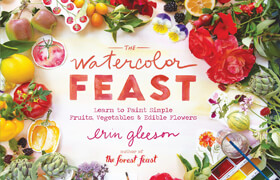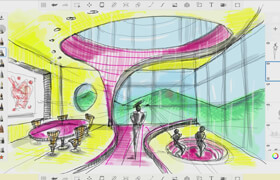Stevie Keen講解的photoshop教程,教會你如何在你的照片里加上大氣和霧效這類效果,從頭到尾一步一步地講解,涉及到蒙版,筆刷,鋼筆,曲線,色調(diào)調(diào)節(jié)等工具的使用。
Phamily Photo
Today we’re doing another start to finish edit! This image was submitted by Stevie Keen. In the Suggest an Episode section you can send us any photo you’d like to see edited here in an episode. Let us know what you would like to see done!
What’s Covered
First I’ll start off with curves to slightly darken the highlight areas. Using Apply Image with a layer mask will make this layer more visible in the lighter areas, fixing any exposure problems. Next I’ll use a custom brush to add in more fog. This looks the most natural when its built up slowly in layers. Using a darker color and then lighter on top will make it look realistic.
Download your free brush HERE
After we finish building up the fog I’ll select out the tree using the lasso tool for the layer mask. The pen tool is great for making selections that are crisp and clean, but for this I’ll use the lasso tool to mimc the rough edge of the tree.
Lastly I’ll add in some color toning using levels and curves. Color is a great way to add mood and effect to your photos and can be done in a few simple steps.
Episode Timeline
0:30- Instagram
0:50- Contest Winners
1:35- Starting with curves
1:45- Apply Image
2:15- Using a custom brush for fog
3:00- Building the effect
4:05- Adding blue using levels adjustment layer
4:35- Making a selection with the lasso tool for the layer mask
6:00- Color toning using levels
7:00- Curves
7:45- Adding gradients to darken
8:10- Fading out the fog
9:10- Using the high pass filter to sharpen
10:00- Burning using a darken blend mode
10:40- New texture contest
.jpg)
描述:
標簽: PS教程 photoshop教程 后期教程分類:教程 > 2D教程 > 插畫手繪
發(fā)布:CGer | 查看: | 發(fā)表時間:2013/7/1 13:48:47 | 更新時間:2025/4/4 23:22:10
○ 因利息系統(tǒng)長期被人利用漏洞刷取CG點,目前取消利息功能,作為補償,每個賬號額外一次性補償當前余額的 30% ,充值贈送百分比提高 100% (暫定),請知悉。 ○ 充值或賬號問題請【點擊這里聯(lián)系站長】 |
| 常見問題,點擊查詢: | ||
| ●CGer(Cg兒)資源下載幫助 | ||
| ●資源名詞解釋 | ||
| ●注冊/登陸問題 | ||
| ●充值出錯/修改密碼/忘記密碼 | ||
| ●充值贈送系統(tǒng) | ||
| ●文件解壓出錯/解壓密碼 | ||
| ●Payment with Paypal | ||
| ●哪些資源會被列為付費資源 | ||
| ●為何要充值解鎖 | ||
| ●免責條款 | ||
| ●聯(lián)系站長(聯(lián)系站長前請先仔細閱讀 免責條款 ,網(wǎng)站只提供資源,不提供軟件安裝等服務!) | ||