Blender Copilot (Blender Gpt)
使用Blender Copilot輕松簡化您的Blender 任務!無論您的專業水平如何,您都可以用純文本描述要執行的任務,并讓 ChatGPT 將其轉換為 Blender 可以理解和執行的代碼。從通過消除重復性任務來節省時間和精力,到使用其歷史記錄功能改進工作流程,此插件可以滿足您的需求。
注意:需要OpenAI的支持,請先確保你可以使用OpenAI!
Blender Copilot是Blender的一個強大而直觀的附加組件,它使用人工智能來簡化3D工作流程。憑借其自然語言命令、易于使用的對話框界面以及紋理和材質生成功能,Blender Copilot 為各種專業知識的用戶提供了一系列好處。安裝Blender Copilot既快速又簡單,安裝后,用戶可以開始利用其所有特性和功能。
讓Blender Copilot成為您的神奇伴侶,讓您專注于您的創造力而不是技術細節。
安裝方法:
你需要有來自OpenAI的API密鑰。您可以在OpenAPI平臺儀表板中找到它。單擊此處導航到 OpenAPI 儀表板
按照此視頻進行安裝。
安裝Blender Copilot是一個簡單的過程,只需幾個步驟即可完成。
下載 Blender Copilot 附加組件文件。該文件將采用.zip格式。
打開Blender并導航到首選項菜單。這可以通過單擊“編輯>首選項”來完成。
在“首選項”菜單中,選擇“加載項”選項卡。此選項卡顯示Blender應用程序中安裝的所有附加組件的列表。
單擊位于“附加組件”選項卡右上角的“安裝”按鈕。
導航到下載的Blender Copilot附加文件并選擇它。
安裝完成后,您可以通過單擊附加組件列表中其名稱旁邊的復選框來激活 Blender Copilot 附加組件。
在插件配置內的 API 密鑰字段中添加 API 密鑰。
好了!
Streamline your Blender tasks effortlessly with Blender Copilot! Regardless of your level of expertise, you can describe the task you want to execute in plain text, and let ChatGPT convert it into code that Blender can understand and execute. From saving time and energy by taking repetitive tasks off your hands to improving your workflow with its history feature, this addon has got you covered.
Blender Copilot is a powerful and intuitive add-on for Blender that uses artificial intelligence to simplify the 3D workflow. With its natural language commands, easy to use dialog interface, and texture and material generation capabilities, Blender Copilot offers a range of benefits to users of all levels of expertise. Installing Blender Copilot is quick and easy, and once installed, users can begin taking advantage of all its features and functionality.
Let Blender Copilot be your magical companion, enabling you to focus on your creativity instead of the technicalities.
Installation
You need to have API Key from OpenAI. You can find it in the OpenAPI platform dashboard. Click here to navigate to OpenAPI Dashboard
Follow this video for installation.
Installing Blender Copilot is a straightforward process that can be completed in just a few steps.
Download the Blender Copilot add-on file. The file will be in a .zip format.
Open Blender and navigate to the Preferences menu. This can be done by clicking on the Edit > Preferences.
In the Preferences menu, select the Add-ons tab. This tab displays a list of all the add-ons installed in your Blender application.
Click on the Install button located at the top right-hand corner of the Add-ons tab.
Navigate to the downloaded Blender Copilot add-on file and select it.
Once the installation is complete, you can activate the Blender Copilot add-on by clicking on the checkbox next to its name in the Add-ons list.
Add the API key on the API Key field inside the plugin config.
You are ready to go!

描述:
標簽: blender 插件 軟件 工具 ai 人工智能分類:資源 > 軟件資源 > Blender及其插件
發布:CGer | 查看: | 發表時間:2023/8/1 17:20:00 | 更新時間:2025/4/5 11:42:56
○ 因利息系統長期被人利用漏洞刷取CG點,目前取消利息功能,作為補償,每個賬號額外一次性補償當前余額的 30% ,充值贈送百分比提高 100% (暫定),請知悉。 ○ 充值或賬號問題請【點擊這里聯系站長】 |
| 常見問題,點擊查詢: | ||
| ●CGer(Cg兒)資源下載幫助 | ||
| ●資源名詞解釋 | ||
| ●注冊/登陸問題 | ||
| ●充值出錯/修改密碼/忘記密碼 | ||
| ●充值贈送系統 | ||
| ●文件解壓出錯/解壓密碼 | ||
| ●Payment with Paypal | ||
| ●哪些資源會被列為付費資源 | ||
| ●為何要充值解鎖 | ||
| ●免責條款 | ||
| ●聯系站長(聯系站長前請先仔細閱讀 免責條款 ,網站只提供資源,不提供軟件安裝等服務!) | ||
-

網站置頂/公示帖集合
38 0 0
資源 > 軟件資源 > Blender及其插件
-
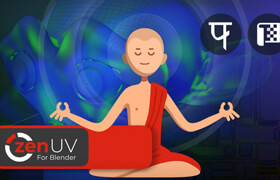
網站置頂/公示帖集合
1917 0 11
資源 > 軟件資源 > Blender及其插件
-

網站置頂/公示帖集合
228 0 1
資源 > 軟件資源 > Blender及其插件




