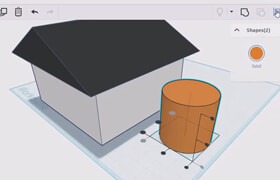Digital Tutors - Getting Started with Backburner
Digital Tutors - Backburner 入門
所用軟件:Backburner 2008, Maya 2010, Toxik 2010, 3ds Max 2010
你將學(xué)到什么:
在這一系列的教訓(xùn),我們將學(xué)習(xí)如何使用Autodesk的渲染管理器Backburner,并幫助我們組織的順序和時間為我們要渲染的場景。我們將開始學(xué)習(xí)Backburner在基本解釋和設(shè)置。然后,我們將設(shè)置Backburner的管理器和服務(wù)器,再后面,我們將學(xué)習(xí)如何使Backburner系統(tǒng)協(xié)作Maya,3ds Max和Toxik。一旦我們有一些隊列中的作業(yè),我們將學(xué)習(xí)如何管理他們在我們的服務(wù)器上,以最大限度地提高我們的渲染速度和減少錯誤。
Software used
Backburner 2008, Maya 2010, Toxik 2010, 3ds Max 2010
What you will learn
In this series of lessons we'll learn how to use Autodesk's Render Manager Backburner to control a server farm and help us organize the order and timing of scenes we want to render. We'll begin this project by going over the basic Vocabulary and setup of Backburner. We'll then jump right in and setup a working Backburner system comprised of a Manager and Servers. We'll then learn how to use the Backburner systems built into Autodesk 3ds Max, Maya and Toxik. Once we have some jobs in the queue, we'll learn how to manage them and our servers to maximize our render farm and reduce errors.
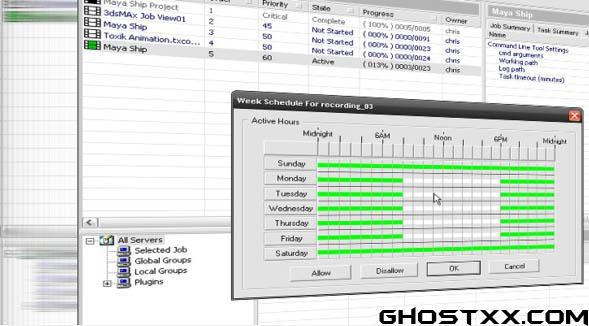
描述:
標簽: 渲染隊列 渲染農(nóng)場 渲染設(shè)置分類:教程 > 3D教程 > 其他3D教程
發(fā)布:CGer | 查看: | 發(fā)表時間:2013/7/9 16:02:45 | 更新時間:2025/4/4 23:22:31
○ 因利息系統(tǒng)長期被人利用漏洞刷取CG點,目前取消利息功能,作為補償,每個賬號額外一次性補償當(dāng)前余額的 30% ,充值贈送百分比提高 100% (暫定),請知悉。 ○ 充值或賬號問題請【點擊這里聯(lián)系站長】 |
| 常見問題,點擊查詢: | ||
| ●CGer(Cg兒)資源下載幫助 | ||
| ●資源名詞解釋 | ||
| ●注冊/登陸問題 | ||
| ●充值出錯/修改密碼/忘記密碼 | ||
| ●充值贈送系統(tǒng) | ||
| ●文件解壓出錯/解壓密碼 | ||
| ●Payment with Paypal | ||
| ●哪些資源會被列為付費資源 | ||
| ●為何要充值解鎖 | ||
| ●免責(zé)條款 | ||
| ●聯(lián)系站長(聯(lián)系站長前請先仔細閱讀 免責(zé)條款 ,網(wǎng)站只提供資源,不提供軟件安裝等服務(wù)!) | ||