Scribe v2.0
Scribe v2 WinMac
Scribe 帶有單行動畫字體,當您需要在After effects中對手寫文本進行動畫處理時,這些字體是一個完美的選擇。選擇所需的字體,輸入字體大小,填寫文本并點擊按鈕 - 您將獲得一個包含所有字母的形狀圖層。
通過轉到“效果”選項卡并更改“結束”值來快速調整寫作演變。更重要的是,調整筆觸大小以獲得最適合您的字體外觀。由于這些字體顯示為形狀路徑,因此您可以輕松添加其他生成器,例如“中繼器”,“漸變填充”,“偏移路徑”等。
Scribe carries mono-line animation ready fonts that are a perfect pick when you need to animate handwritten text. Select desired font, enter font size, fill in the text and hit the button - you'll get a shape layer that contains all the letters.
Quickly adjust the writing evolution by going to Effects tab and changing the "End" value. Even more, tweak the Stroke size to get the font look that suits you best. As these fonts are presented as shape paths, you can easily add other generators, like "Repeater", "Gradient Fill", "Offset Paths" and such.
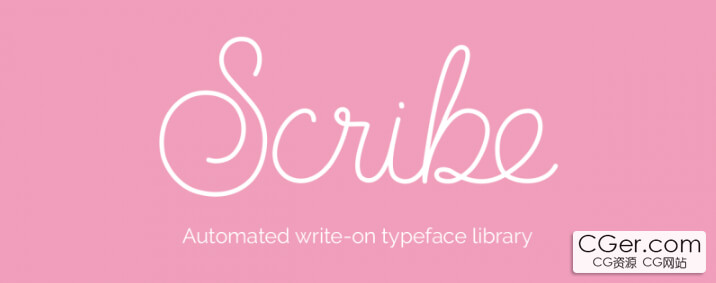
描述:
標簽: ae After Effects 插件 軟件 工具 動畫分類:資源 > 軟件資源 > After effects 插件
發布:CGer | 查看: | 發表時間:2023/9/5 21:17:03 | 更新時間:2025/4/5 11:45:14
○ 因利息系統長期被人利用漏洞刷取CG點,目前取消利息功能,作為補償,每個賬號額外一次性補償當前余額的 30% ,充值贈送百分比提高 100% (暫定),請知悉。 ○ 充值或賬號問題請【點擊這里聯系站長】 |
| 常見問題,點擊查詢: | ||
| ●CGer(Cg兒)資源下載幫助 | ||
| ●資源名詞解釋 | ||
| ●注冊/登陸問題 | ||
| ●充值出錯/修改密碼/忘記密碼 | ||
| ●充值贈送系統 | ||
| ●文件解壓出錯/解壓密碼 | ||
| ●Payment with Paypal | ||
| ●哪些資源會被列為付費資源 | ||
| ●為何要充值解鎖 | ||
| ●免責條款 | ||
| ●聯系站長(聯系站長前請先仔細閱讀 免責條款 ,網站只提供資源,不提供軟件安裝等服務!) | ||
-

網站置頂/公示帖集合
8241 0 13
資源 > 軟件資源 > After effects 插件
-

網站置頂/公示帖集合
1129 0 7
資源 > 軟件資源 > After effects 插件
-
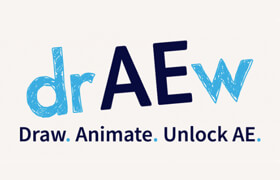
網站置頂/公示帖集合
14 0 0
資源 > 軟件資源 > After effects 插件




