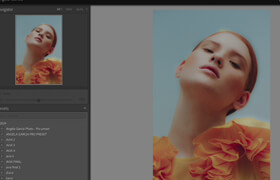creativeLIVE-Photoshop Lightroom 5
Lightroom中5是必要掌握的工具,用以加強、完善和使用快速簡便的非破壞性圖像調整,甚至修飾您的圖片!從軟化皮膚,增強眼睛和牙齒,膚色統一等等,選擇性著色,交叉處理,甚至改變景深等特效,有令人難以置信的強大的功能。
了解如何創造神奇的預置和執行同步技巧快速應用這些優化來增強多個圖像,極大地提高您的生產力。您將離開這門課程,知道如何削減一半的處理時間和工藝更是驚人的,創造性的和有利可圖的圖像在同一時間。
杰克 戴維斯一直是國際知名的數字圖像發言人,并經常在世界各地研討和教學。戴維斯是第一批進入Photoshop名人堂的入選者,他的一生對行業的貢獻很多。

Lightroom 5. Master the tools needed to enhance, refine and even retouch your images using quick and easy non-destructive image adjustments! From glamour skin softening, to eye and teeth enhancing, to skin color unifying and special effects like luscious high key black & whites, selective hand tinting, cross-processing and even changing depth of field, there are incredibly powerful features in Lightroom that allow a huge amount of the polishing of your photographs to be done right there, without ever having to go into Photoshop!
Learn how to create magic presets and perform syncing tricks to quickly apply these optimizations and enhancements to multiple images (and now video!) all at once to dramatically increase your productivity. You'll leave this course knowing how to cut your processing time in half and craft even more stunning, creative, and profitable images at the same time.
Jack Davis
Best-Selling Author Jack "Wow" Davis is one of the world's leading experts on Adobe Photoshop and Lightroom, as well as himself being an award-winning designer and photographer. Jack is coauthor of the bestselling (a million copies+ in 12 languages) guides to Photoshop, The Photoshop Wow! Book and How to Wow: Photoshop for Photography (Benjamin Franklin Award for Best Computer Book, Computer Press Assoc: Best How-To Book, International Digital Imaging Assoc: Most Useful Book).
For over 25 years Jack has been an internationally renowned spokesperson on digital imagery, and routinely teaches at conferences and workshops around the world. Davis was one of the first inductees into the Photoshop Hall of Fame for his lifetime contributions to the industry. Jack has an MA and MFA in Digital Imagery, and when he's not in his studio in San Diego, he's usually somewhere in Polynesia, camera and paint brush in hand, capturing the local color.
Session 1 June 17, 2013
Day 1 Pre-Show
9:00 am - Intro to Lightroom 5
9:15 am - Smart Previews
9:30 am - Upright
9:45 am - Healing Brush
10:00 am - Radial Filters
10:15 am - Video Slide Shows
11:00 am - 5-Step Tango
12:45 pm - Target Optimizing
2:30 pm - Retouch and Fix
Day 1 Wrap-Up
Session 2 June 18, 2013
Day 2 Pre-Show
9:00 am - Optimizing
10:00 am - Advanced Portrait Retouching in Lightroom
11:00 am - Retouching and Enhancing in Lightroom
12:45 pm - Retouching and Enhancing in Photoshop
2:30 pm - Color and Tone Enhancing in Lightroom and Photoshop
Day 2 Wrap-Up
Session 3 June 19, 2013
Day 3 Pre-Show
9:00 am - Review and Color
10:45 am - Color and Tone Effects Part One
1:00 pm Color and Tone Effects Part Two
2:00 pm - Video Optimizing Part One
Thanks + Credits
2:30 pm - Video Optimizing Part Two
Day 3 Wrap-Up
描述:
標簽: 圖片 修飾 教程 2D 后期 人像分類:教程 > 2D教程 > Lightroom
發布:CGer | 查看: | 發表時間:2013/7/27 17:22:42 | 更新時間:2025/4/4 23:24:17
○ 因利息系統長期被人利用漏洞刷取CG點,目前取消利息功能,作為補償,每個賬號額外一次性補償當前余額的 30% ,充值贈送百分比提高 100% (暫定),請知悉。 ○ 充值或賬號問題請【點擊這里聯系站長】 |
| 常見問題,點擊查詢: | ||
| ●CGer(Cg兒)資源下載幫助 | ||
| ●資源名詞解釋 | ||
| ●注冊/登陸問題 | ||
| ●充值出錯/修改密碼/忘記密碼 | ||
| ●充值贈送系統 | ||
| ●文件解壓出錯/解壓密碼 | ||
| ●Payment with Paypal | ||
| ●哪些資源會被列為付費資源 | ||
| ●為何要充值解鎖 | ||
| ●免責條款 | ||
| ●聯系站長(聯系站長前請先仔細閱讀 免責條款 ,網站只提供資源,不提供軟件安裝等服務!) | ||