Motion Graphics Tool
Motion Graphics Tool 是一個 After Effects 腳本,用于創建大量對象的動畫。當您有數百個圖層和合成時,幾乎不可能手動制作動畫,但現在只需單擊幾下即可完成。
其他應用程序提供了不同的解決方案,但最終它們都歸結為簡單地復制動畫。
此腳本的工作方式完全不同。您只需要制作一個或多個基本動畫,按“復制”,然后將動畫“粘貼”到其他圖層中。腳本將從復制的動畫中獲取隨機動畫,更改其方向、速度和比例,從而為每個圖層創建自己獨特的動畫。
此外,如果您不喜歡某些內容,只需再次按“粘貼”即可獲得完全不同的結果。這是腳本的另一個優點,您只需一個按鈕即可獲得各種結果,保存您喜歡的結果即可。
Motion Graphics Tool is a After Effects script to create animations of a large number of objects. When you have hundreds of layers and compositions, sometimes it’s almost impossible to animate it by hand, but now it can be done with just a few clicks.
Other apps offer different solutions, but ultimately they all boil down to simply copying the animation.
The way this script works is completely different. You only have to make one or more basic animations, press “copy”, and “paste” animations into other layers. The script will get a random animation from the copied ones, change its direction, speed and scale, thus creating its own unique animation for each layer.
Besides, if you don’t like something, you can just press “PASTE” again and get a completely different result. This is another advantage of the script, you can get a variety of results with just one button, saving the ones you like.

描述:
標簽: ae After Effects 插件 軟件 工具 動畫分類:資源 > 軟件資源 > After effects 插件
發布:CGer | 查看: | 發表時間:2023/10/17 20:47:41 | 更新時間:2025/4/5 11:48:16
○ 因利息系統長期被人利用漏洞刷取CG點,目前取消利息功能,作為補償,每個賬號額外一次性補償當前余額的 30% ,充值贈送百分比提高 100% (暫定),請知悉。 ○ 充值或賬號問題請【點擊這里聯系站長】 |
| 常見問題,點擊查詢: | ||
| ●CGer(Cg兒)資源下載幫助 | ||
| ●資源名詞解釋 | ||
| ●注冊/登陸問題 | ||
| ●充值出錯/修改密碼/忘記密碼 | ||
| ●充值贈送系統 | ||
| ●文件解壓出錯/解壓密碼 | ||
| ●Payment with Paypal | ||
| ●哪些資源會被列為付費資源 | ||
| ●為何要充值解鎖 | ||
| ●免責條款 | ||
| ●聯系站長(聯系站長前請先仔細閱讀 免責條款 ,網站只提供資源,不提供軟件安裝等服務!) | ||
-

網站置頂/公示帖集合
8241 0 13
資源 > 軟件資源 > After effects 插件
-

網站置頂/公示帖集合
1129 0 7
資源 > 軟件資源 > After effects 插件
-
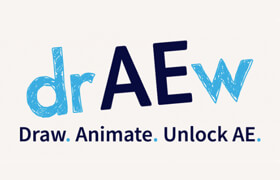
網站置頂/公示帖集合
14 0 0
資源 > 軟件資源 > After effects 插件









