Illustration Photo Effect for Photoshop
Photoshop 插畫效果動作,使用該濾鏡前請確保菜單“濾鏡 > 風格化”下的油畫濾鏡是否處于活動狀態,確保它在 Photoshop 中處于活動狀態。
如果“油畫”濾鏡顯示為灰色,請轉至 Photoshop 菜單 > 首選項 > 性能 > 高級設置。 確保選中“使用 OpenCL”。 如果它呈灰色,則意味著您的 OpenCL 版本不受支持,這就是油畫過濾器呈灰色的原因。
功能包括:
簡單的設置和易于使用的層結構。 您只需打開照片并加載 Photoshop Action 即可創建插圖。 該操作大約需要 1 分鐘才能完成,然后您就可以將所有圖層/文件夾整齊地組織起來,以便您可以對插圖進行更改。
適用于透明圖像,因此您可以輕松在主題后面添加自己的背景。
易于改變顏色。 獨立地重新為插圖陰影、中間色調和高光著色,或嘗試使用 30 種附帶的顏色預設。
包括 14 個不同的選項,用于向插圖邊緣添加形狀變化。
包括一組 200 個基本數字和手繪圖形,可用于幫助創建插圖背景。
全面的視頻教程,引導您完成從加載動作到所有圖層/文件夾的概述以及它們如何影響您的插圖的所有內容。

The Photoshop Action uses the Oil Paint filter, which comes standard with versions the Action is compatible with (CC 2015.5.1 and above). Ensure it is active in your Photoshop by opening up a photo in Photoshop and checking that the Oil Paint filter is active under the menu “Filter > Stylize“.
If the Oil Paint filter is greyed out for you, go to Photoshop menu > Preferences > Performance > Advanced Settings. Make sure “Use OpenCL” is checked. If it is greyed out, then it means your version of OpenCL is not supported and that is the reason of Oil Paint filter being greyed out.
Features include:
A simple setup and easy to use layer structure. You only need to open your photo and load the Photoshop Action to create your illustration. The Action takes roughly 1 minute to complete and from there you have all the layers/folders neatly organised so you can makes changes to your illustration.
Works with transparent images, so you can easily add your own background behind your subject.
Easy to change colors. Re-color your illustrations shadows, midtones and highlights independently or experiment with the 30 included color presets.
Includes 14 different options for adding shape variation to the edges of your illustration.
Includes a set of 200 basic digital and hand drawn graphics that you can use to help create backgrounds for your illustration.
Comprehensive video tutorial, walking you through everything from loading the Action to an overview of all the layers/folders and how they affect your illustration.
描述:
標簽: ps photoshop 動作 插畫 效果分類:資源 > 2D資源 > Photoshop 資源
發布:CGer | 查看: | 發表時間:2023/12/6 15:02:02 | 更新時間:2025/4/5 11:51:13
○ 因利息系統長期被人利用漏洞刷取CG點,目前取消利息功能,作為補償,每個賬號額外一次性補償當前余額的 30% ,充值贈送百分比提高 100% (暫定),請知悉。 ○ 充值或賬號問題請【點擊這里聯系站長】 |
| 常見問題,點擊查詢: | ||
| ●CGer(Cg兒)資源下載幫助 | ||
| ●資源名詞解釋 | ||
| ●注冊/登陸問題 | ||
| ●充值出錯/修改密碼/忘記密碼 | ||
| ●充值贈送系統 | ||
| ●文件解壓出錯/解壓密碼 | ||
| ●Payment with Paypal | ||
| ●哪些資源會被列為付費資源 | ||
| ●為何要充值解鎖 | ||
| ●免責條款 | ||
| ●聯系站長(聯系站長前請先仔細閱讀 免責條款 ,網站只提供資源,不提供軟件安裝等服務!) | ||
-

網站置頂/公示帖集合
34 0 1
資源 > 2D資源 > Photoshop 資源
-
![Artstation - Training Girl [PSD, VIDED and Brush] - Taekwon Kim](/uploads/images/2025-02/2025021110546415.jpg)
網站置頂/公示帖集合
118 0 1
資源 > 2D資源 > Photoshop 資源
-
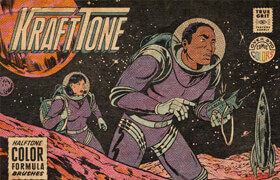
網站置頂/公示帖集合
175 0 10
資源 > 2D資源 > Photoshop 資源









