- 分類:教程 > 2D教程 > Adobe Illustrator
- 標(biāo)簽: ai illustrator 平面 設(shè)計 教程 圖形
- 網(wǎng)址:
Digital Tutors - Introduction to Illustrator CS5
Digital Tutors - Illustrator CS5 學(xué)習(xí)教程
在一系列的教程中,我們將重點介紹 Illustrator CS5。我們會開始學(xué)習(xí)一些基本知識,如創(chuàng)建和打開文件,理解和定制界面和工作的工具,比如尺子和向?qū)АN覀儗⒗^續(xù)了解插畫??對象,我們還將學(xué)習(xí)一些工具,用于創(chuàng)建和修改這些對象。一旦我們掌握創(chuàng)建和修改對象,我們將學(xué)習(xí)如何管理對象的群體和層級。下一步,我們將開始尋找方法來創(chuàng)建更高級的技術(shù)。我們還將了解Illustrator中如何處理顏色和類型。我們將學(xué)習(xí)Illustrator CS5中附帶的一些新的工具和功能。最后,我們將學(xué)習(xí)如何保存和導(dǎo)出我們的Illustrator作品。
In series of lessons we will focus on an introduction to Illustrator CS5. We'll get started by learning some of the basics, such as creating and opening files, understanding and customizing the interface and working with tools such as rulers and guides. We'll move on and learn about what Illustrator calls an object, and we'll also learn some tools for creating and modifying these objects. Once we've mastered creating and modifying objects, we'll learn how to manage objects using groups and layers. Next, we'll begin looking at ways to create more advanced objects by building on the knowledge we already have. We'll also learn about how Illustrator handles color and type. Along the way we'll learn about some of the new tools and features included with Illustrator CS5. Finally, we'll wrap things up by learning how to save and export our artwork out of Illustrator.
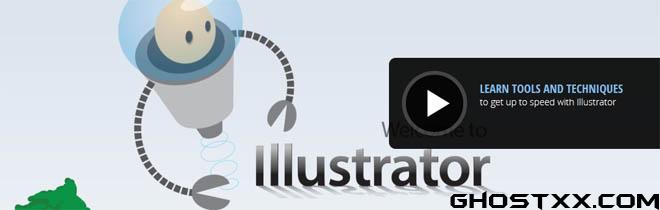
描述:
標(biāo)簽: ai illustrator 平面 設(shè)計 教程 圖形分類:教程 > 2D教程 > Adobe Illustrator
發(fā)布:CGer | 查看: | 發(fā)表時間:2013/8/27 19:25:03 | 更新時間:2025/4/4 23:26:24
○ 因利息系統(tǒng)長期被人利用漏洞刷取CG點,目前取消利息功能,作為補償,每個賬號額外一次性補償當(dāng)前余額的 30% ,充值贈送百分比提高 100% (暫定),請知悉。 ○ 充值或賬號問題請【點擊這里聯(lián)系站長】 |
| 常見問題,點擊查詢: | ||
| ●CGer(Cg兒)資源下載幫助 | ||
| ●資源名詞解釋 | ||
| ●注冊/登陸問題 | ||
| ●充值出錯/修改密碼/忘記密碼 | ||
| ●充值贈送系統(tǒng) | ||
| ●文件解壓出錯/解壓密碼 | ||
| ●Payment with Paypal | ||
| ●哪些資源會被列為付費資源 | ||
| ●為何要充值解鎖 | ||
| ●免責(zé)條款 | ||
| ●聯(lián)系站長(聯(lián)系站長前請先仔細(xì)閱讀 免責(zé)條款 ,網(wǎng)站只提供資源,不提供軟件安裝等服務(wù)!) | ||
-

網(wǎng)站置頂/公示帖集合
16 0 0
教程 > 2D教程 > Adobe Illustrator
-
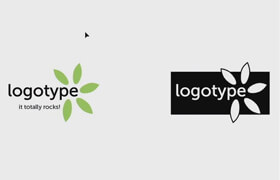
網(wǎng)站置頂/公示帖集合
12 0 0
教程 > 2D教程 > Adobe Illustrator
-

網(wǎng)站置頂/公示帖集合
37 0 0
教程 > 2D教程 > Adobe Illustrator




