Artstation - Train Head - Full Tutorial
Artstation - 火車頭建模貼圖紋理
本資源目前包括建模,uv展開部分,還缺少Substance Painter紋理部分。
在本教程中,我們將對火車頭進(jìn)行建模、展開和紋理化,從零到完整教程。
要正確遵循本教程,您應(yīng)該具備該軟件的基本知識。 (+17 小時(shí))
使用的軟件:
3Ds Max
Rizom UV
Substance Painter
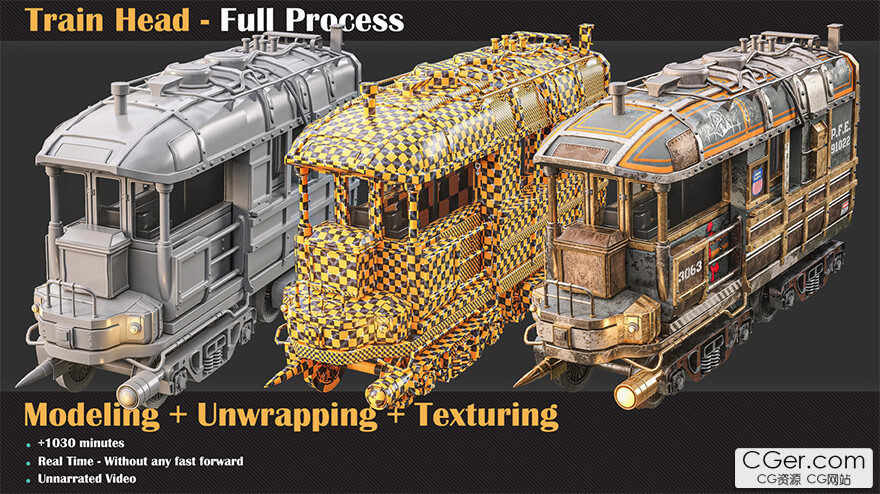
In this Tutorial, we will model, unwrap, and texture a train head, zero to complete level.
To follow this tutorial correctly, You should have basic knowledge of this software. (+17 Hours)
Tutorial Contents:
Modeling
+10 hours of the modeling process in 3Ds max. To start the modeling process, we create a proxy mesh with box modeling techniques, and after that, the main purpose is reaching to final shape. During this method section, the most important techniques go through edit poly-functions and understanding and creating overall shape and form.
Unwrapping
+2 hours of unwrapping in Rizom UV. Before getting started with the texturing process it needs to have proper UV and for this section we use RizomLab. For big objects, you need to unwrap your project with different techniques to avoid low-quality resolution after the texturing part! in this section, we use udims and overlap Technique for this train head object
Texturing
+4 hours of Texturing in the Substance Painter. Now it's time to Substance Painter and start the texturing process. In substance, we start with the UV tiles option in the project and manage material for udims method. In substance painter with uv tiles, you can paint and texture all the tiles together.
Software Used:
3Ds Max
Rizom UV
Substance Painter
描述:
標(biāo)簽: max 建模 材質(zhì) 紋理 教程 火車分類:教程 > 3D教程 > 3Ds max
發(fā)布:CGer | 查看: | 發(fā)表時(shí)間:2024/1/23 21:13:43 | 更新時(shí)間:2025/4/5 11:53:56
○ 因利息系統(tǒng)長期被人利用漏洞刷取CG點(diǎn),目前取消利息功能,作為補(bǔ)償,每個(gè)賬號額外一次性補(bǔ)償當(dāng)前余額的 30% ,充值贈送百分比提高 100% (暫定),請知悉。 ○ 充值或賬號問題請【點(diǎn)擊這里聯(lián)系站長】 |
| 常見問題,點(diǎn)擊查詢: | ||
| ●CGer(Cg兒)資源下載幫助 | ||
| ●資源名詞解釋 | ||
| ●注冊/登陸問題 | ||
| ●充值出錯(cuò)/修改密碼/忘記密碼 | ||
| ●充值贈送系統(tǒng) | ||
| ●文件解壓出錯(cuò)/解壓密碼 | ||
| ●Payment with Paypal | ||
| ●哪些資源會被列為付費(fèi)資源 | ||
| ●為何要充值解鎖 | ||
| ●免責(zé)條款 | ||
| ●聯(lián)系站長(聯(lián)系站長前請先仔細(xì)閱讀 免責(zé)條款 ,網(wǎng)站只提供資源,不提供軟件安裝等服務(wù)!) | ||












