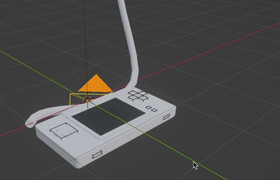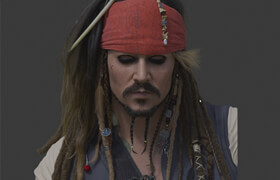Blendermarket - Intro to Motion Graphics (Blender Course)
Blendermarket - Blender 動畫教程,22.1GB。
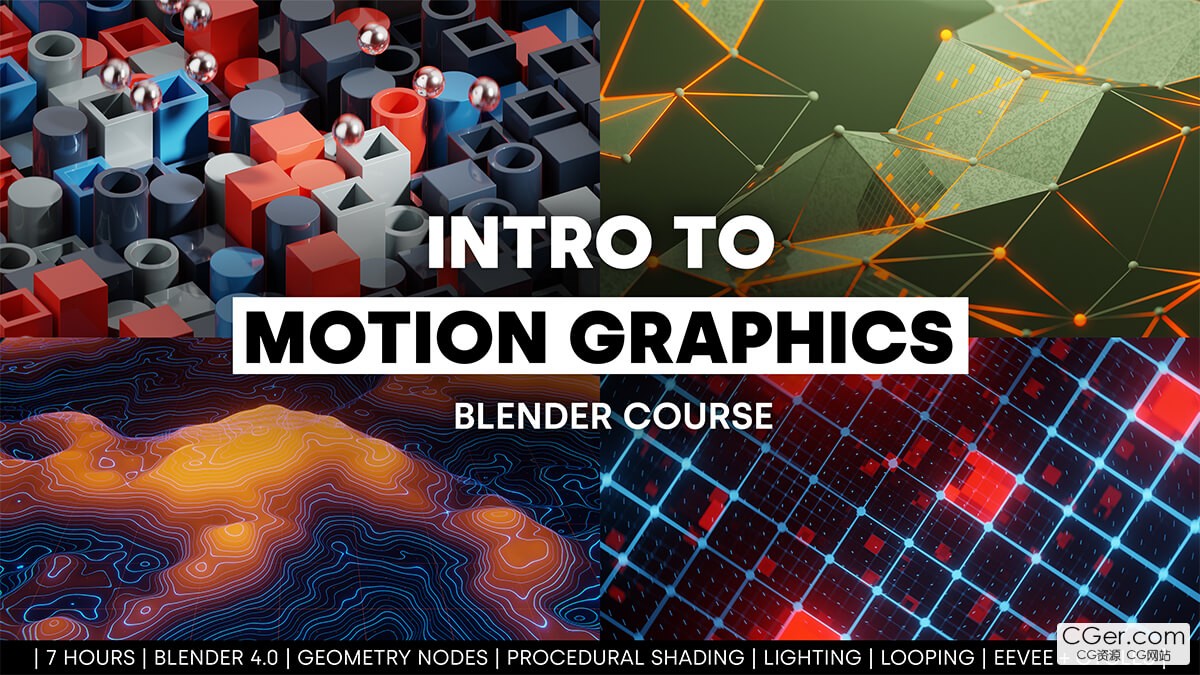
課程簡介:
第 1 課
在本課中,我將向您展示如何在無縫循環中對課程中使用的每個組件進行動畫處理(著色、幾何節點、關鍵幀...)
第2課
我將向您展示使用著色器工作區來制作程序圖案的基礎知識。
第三課
我們將學習如何使用遮罩來制作更詳細的圖案以及如何在動態圖形中使用它們。
第 4 課
這是我們第一次深入研究幾何節點。 您將學習一個簡單的設置,為您提供很大的創造性靈活性。
第五課
本課以上一課為基礎。 它利用了我們剛剛學到的知識,并進一步展示了幾何節點的潛力。
第 6 課
本課程教您如何在一個幾何節點樹中制作整個場景。 我們將學習如何控制在著色器編輯器中建模的每個組件。
第7課
我們將按程序制作逼真的剝落油漆材質。 通過本課程,您將了解此過程如何產生各種材料。 本課程將為您準備我們將在后續課程中制作的材料。
第8課
本課是另一節大型幾何節點課。 我們將學習如何按程序刪除幾何圖形,制作叢啟發的圖案,以及非常詳細的動畫科幻材料。
第 9 課
本課程將向您展示如何在著色器編輯器中創建可動畫化的圖案并將它們對齊以形成網格圖案。 我們將學習一種使用過程模式的非常強大的循環技術。
第10課
上一課為我們做好了這一課的準備。 整個課程是從位移到形成山丘的圖案的程序。 這是一堂非常密集的課。
第11課
我們將學習有關如何使用文本工具的所有內容。 然后我們將以此為基礎展示材料如何增強文本幾何形狀。 我們還將學習如何自定義關鍵幀以獲得更好的運動效果。
第12課
完全在 Eevee 中渲染,我們將學習如何操縱體積來創建空間云、簡單的幾何節點粒子系統,以及如何進行循環相機抖動。
第13課
這是一個有趣的動畫,我們將制作一個動力學動畫,允許球體滾動并使相機在我們在課程中尚未完成的新軸上循環。
第14課
這是完成課程的大幾何節點場景。 我們將在幾何節點中構建一個完整的環境,并使用動力學原理讓球滾動。 本課使用了本課程中幾乎每節課的一些內容!
INTRODUCTORY LESSONS
Lesson 1
in this lesson lwill show you how every component used in the course can beanimated in a seamless loop(shading, Geometry Nodes, keyframing...)
Lesson 2
l will show you the basics of using the shader workspace to makeprocedural patterns.
Lesson 3
We will be learning how to use masking to make more detailed patterns andhow they are used in motion graphics.
Lesson 4
This is our first dive into geometry nodes. You will learn a simple setup that gives you a lot of creative flexibility.
Lesson 5
This lesson builds off of the previous lesson. It takes what we just learned and takes it a lot further to show the potential of geometry nodes.
Lesson 6
This lesson teaches how you can make an entire scene in just one Geometry nodes tree. We will learn how to control each component that we modeled in the shader editor.
Lesson 7
We will be making a realistic chipped paint material procedurally. Through this lesson you will learn how this process can yield a wide variety of materials. This lesson will set you up for the materials we will make in later lessons.
Lesson 8
This lesson is another big geometry nodes lesson. We will learn how to delete geometry procedurally, make a plexus inspired pattern, and a very detailed & animated scifi material.
Lesson 9
This lesson will show you how to create animatable patterns in the shader editor & align them to form a grid pattern. We will learn a very powerful looping technique for using procedural patterns.
Lesson 10
The previous lesson set us up for this one. This entire lesson is procedural from the displacement to the pattern that makes the hills. This is a very dense lesson.
Lesson 11
We will learn everything about how to use the text tool. Then we will take that and show how materials can enhance the text geometry. We will also learn how to customize our keyframes for better motion.
Lesson 12
rendered entirely in Eevee, we will learn how to manipulate volume to create space clouds, a simple geometry nodes particle system, and how to make looping camera shake.
Lesson 13
This is a fun one, we will be making a kinetic animation that allows the spheres to roll around and loop the camera on a new axis we haven't done yet in the course.
Lesson 14
this is the BIG geometry nodes scene to finalize the course. We will be building an entire environment in geometry nodes and using the kinetic principles to get the ball to roll around. This lesson uses bits of almost every lesson in this course!
描述:
標簽: blender 材質 動畫 學習 教程分類:教程 > 3D教程 > Blender
發布:CGer | 查看: | 發表時間:2024/2/2 12:49:42 | 更新時間:2025/4/5 11:54:29
○ 因利息系統長期被人利用漏洞刷取CG點,目前取消利息功能,作為補償,每個賬號額外一次性補償當前余額的 30% ,充值贈送百分比提高 100% (暫定),請知悉。 ○ 充值或賬號問題請【點擊這里聯系站長】 |
—————————————————————————————————————————————— | ||
| 哪些資源會被列為付費資源? ●站長付費購買的資源,站長從其他途徑付費購買的資源。 ●資源包體積巨大,需要大量時間上傳,占用大量存儲空間的資源。(目前超過10GB的資源可能會列為付費資源) ●內容經常被某些人倒賣并惡意舉報的資源,收費可以減少惡意舉報的概率。 ●稀少的和高質量的資源。 |
| 常見問題,點擊查詢: | ||
| ●CGer(Cg兒)資源下載幫助 | ||
| ●資源名詞解釋 | ||
| ●注冊/登陸問題 | ||
| ●充值出錯/修改密碼/忘記密碼 | ||
| ●充值贈送系統 | ||
| ●文件解壓出錯/解壓密碼 | ||
| ●Payment with Paypal | ||
| ●哪些資源會被列為付費資源 | ||
| ●為何要充值解鎖 | ||
| ●免責條款 | ||
| ●聯系站長(聯系站長前請先仔細閱讀 免責條款 ,網站只提供資源,不提供軟件安裝等服務!) | ||