camera pie menu 1.2.3
Camera Pie Menu 1.2.4
該 Blender 附加組件總結了一些相機操作的菜單。
總結了以下幾個功能:
相機視圖
對齊活動相機視圖
鎖定相機查看
選擇活動相機
選擇所有相機
選擇下一個攝像頭
選擇上一個相機
將選定的攝像機設置為活動狀態
創建與視圖對齊的相機
顯示/隱藏 Passepartout(您可以在插件首選項中更改 Passepartout alpha 值)。
框架相機范圍
跟蹤到(為活動攝像機添加“跟蹤到”約束。選擇目標,然后選擇攝像機,然后按按鈕自動設置目標。)
阻尼軌跡(為活動攝像機添加“阻尼軌跡”約束。選擇目標,然后選擇攝像機,然后按按鈕自動設置目標。)
構圖指南
在首選項中,您可以更改此插件的一些設置。

This add-on is a menu that summarizes some camera operations.
The following functions are summarized
Camera View
Align Active Camera View
Lock Camera to View
Select Active Camera
Select All Camera
Select Next Camera
Select Previous Camera
Set Selected Camera Active
Create Camera Aligned to View
Show / Hide Passepartout(you can change passepartout alpha value in addon preferences).
Frame Camera Bounds
Track To(Add "Track To" constraint to active camera.Select the target and then the camera, and then press the button to set the target automatically.)
Damped Track(Add "Damped Track" constraint to active camera.Select the target and then the camera, and then press the button to set the target automatically.)
Composition Guides
In Preferences, you can change some settings for this addon.
描述:
標簽: blender 插件 軟件 工具 相機分類:資源 > 軟件資源 > Blender及其插件
發布:CGer | 查看: | 發表時間:2024/2/20 17:39:16 | 更新時間:2025/4/5 11:55:23
○ 因利息系統長期被人利用漏洞刷取CG點,目前取消利息功能,作為補償,每個賬號額外一次性補償當前余額的 30% ,充值贈送百分比提高 100% (暫定),請知悉。 ○ 充值或賬號問題請【點擊這里聯系站長】 |
| 常見問題,點擊查詢: | ||
| ●CGer(Cg兒)資源下載幫助 | ||
| ●資源名詞解釋 | ||
| ●注冊/登陸問題 | ||
| ●充值出錯/修改密碼/忘記密碼 | ||
| ●充值贈送系統 | ||
| ●文件解壓出錯/解壓密碼 | ||
| ●Payment with Paypal | ||
| ●哪些資源會被列為付費資源 | ||
| ●為何要充值解鎖 | ||
| ●免責條款 | ||
| ●聯系站長(聯系站長前請先仔細閱讀 免責條款 ,網站只提供資源,不提供軟件安裝等服務!) | ||
-

網站置頂/公示帖集合
38 0 0
資源 > 軟件資源 > Blender及其插件
-
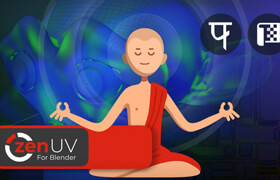
網站置頂/公示帖集合
1917 0 11
資源 > 軟件資源 > Blender及其插件
-

網站置頂/公示帖集合
228 0 1
資源 > 軟件資源 > Blender及其插件




