EZ Baker v1.0.3 for Blender
EZ Baker 插件的目的是為 Blender 的默認烘焙系統提供更簡單的替代方案。它旨在自動匹配“低”和“高”對象和集合,并且它提供了更多自定義通道。

This addon was created to offer an easier alternative to blender’s default bake system.It was designed to automatically match “low” and “high” objects and collections, and it offers a few more custom passes.
Bakers
Each baker stores the most basic bake options (texture size, output path, padding…).
Multiple bakers can be created to export with different settings.

Devices
Each baker can be configured to bake with one of three supported devices:
Blender: The bakes are done directly in blender using cycles. Although it’s the slowest of the three options, it’s the only one that works in both linux and windows and its useful for baking bevel shaders.
Handplane 93: The bakes are done in Handplane, a free and fast baking tool.
Marmoset Toolbag 34: The bakes are done in Marmoset Toolbag (Paid software). It’s fast and offers plenty of bake passes to choose from.
Each device has its own set of settings to configure.

Bake Groups
Bake groups are dynamically populated based on the objects or collections that are in the scene.
e.g. If you have two objects named “test_high” and “test_low”, the option to create the “test” bake group will appear.
Once the bake group is created, any new object that matches the naming conditions will automatically be added to it.
It’s used for baking objects that are close together without intersecting issues, or to specify different projection cage settings to each one.

Projection Cages
Projection cages represent the distance from which the rays are cast when baking. EZ Baker lets you edit the cage displacement value and at the same time shows a visual reprentation of the cage.
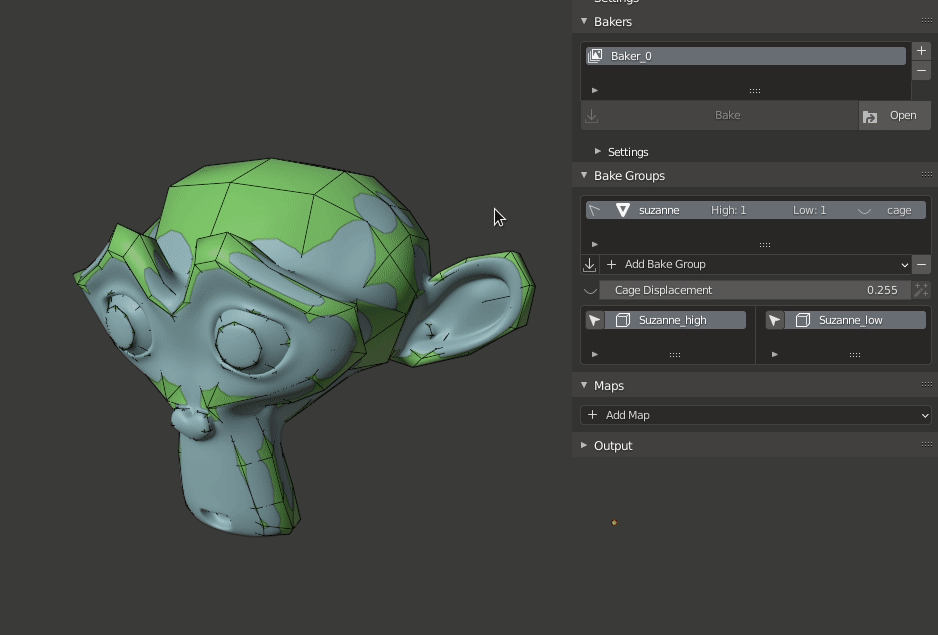
Custom Projection Cages
Custom cages are automatically found by their names.
To use a custom cage, make sure it has the same name as the low object but with “_cage” at the end of its name. e.g. “myobject_low_cage”
(Currently not supported for Marmoset Toolbag)
Maps
The desired output images are configured in this panel.
Each device (Blender/Handplane/Marmoset Toolbag) has its own set of maps to choose from.
For each map, you can specify the output image suffix and some specific bake options.
Blender:

Handplane:
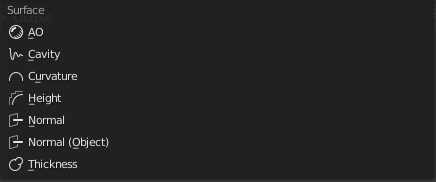
Marmoset:

Outputs
Once the bake process finishes, all the generated images can be viewed in this panel
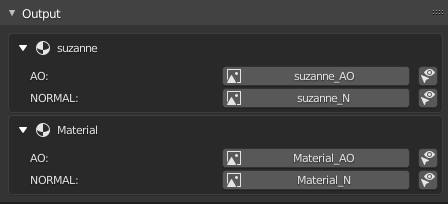
描述:
標簽: blender 插件 軟件 烘焙 工具分類:資源 > 軟件資源 > Blender及其插件
發布:CGer | 查看: | 發表時間:2024/4/2 22:15:49 | 更新時間:2025/4/5 11:58:10
○ 因利息系統長期被人利用漏洞刷取CG點,目前取消利息功能,作為補償,每個賬號額外一次性補償當前余額的 30% ,充值贈送百分比提高 100% (暫定),請知悉。 ○ 充值或賬號問題請【點擊這里聯系站長】 |
| 常見問題,點擊查詢: | ||
| ●CGer(Cg兒)資源下載幫助 | ||
| ●資源名詞解釋 | ||
| ●注冊/登陸問題 | ||
| ●充值出錯/修改密碼/忘記密碼 | ||
| ●充值贈送系統 | ||
| ●文件解壓出錯/解壓密碼 | ||
| ●Payment with Paypal | ||
| ●哪些資源會被列為付費資源 | ||
| ●為何要充值解鎖 | ||
| ●免責條款 | ||
| ●聯系站長(聯系站長前請先仔細閱讀 免責條款 ,網站只提供資源,不提供軟件安裝等服務!) | ||
-

網站置頂/公示帖集合
38 0 0
資源 > 軟件資源 > Blender及其插件
-
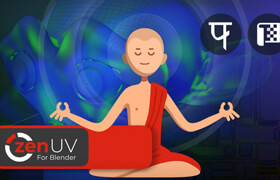
網站置頂/公示帖集合
1917 0 11
資源 > 軟件資源 > Blender及其插件
-

網站置頂/公示帖集合
228 0 1
資源 > 軟件資源 > Blender及其插件




