Wireframe Color Tools Addon
這個插件可以很容易地將 Blender 重疊線框造成的混亂視口變成清晰可讀的視口。
功能:
設置顏色:一次設置多個對象的對象顏色
設置顏色范圍:將對象設置為您選擇的顏色范圍
隨機顏色:將所選對象設置為隨機對象顏色
從材質獲取:將所選對象的顏色設置為對象材質視口顏色

This addon makes it really easy to turn messy viewports caused by overlapping wire frames into clearly readable ones.
This set of tools makes use of object colors. Be sure to set your viewport shading up to display object colors. Otherwise you will to see the addons effect. There are two images attached demonstrating how to do this in wireframe and solid mode.
Features: Set Color: Set the object color of multiple objects at once
Set Color Range: Set your objects to a range of colors of your choice
Random Color: Sets your selected objects to a random object color
Get from Material: Sets your selected objects to the color of the objects materials viewport color
描述:
標簽: blender 插件 軟件 線框 顏色 工具分類:資源 > 軟件資源 > Blender及其插件
發布:CGer | 查看: | 發表時間:2024/4/6 20:59:34 | 更新時間:2025/4/5 11:58:29
○ 因利息系統長期被人利用漏洞刷取CG點,目前取消利息功能,作為補償,每個賬號額外一次性補償當前余額的 30% ,充值贈送百分比提高 100% (暫定),請知悉。 ○ 充值或賬號問題請【點擊這里聯系站長】 |
| 常見問題,點擊查詢: | ||
| ●CGer(Cg兒)資源下載幫助 | ||
| ●資源名詞解釋 | ||
| ●注冊/登陸問題 | ||
| ●充值出錯/修改密碼/忘記密碼 | ||
| ●充值贈送系統 | ||
| ●文件解壓出錯/解壓密碼 | ||
| ●Payment with Paypal | ||
| ●哪些資源會被列為付費資源 | ||
| ●為何要充值解鎖 | ||
| ●免責條款 | ||
| ●聯系站長(聯系站長前請先仔細閱讀 免責條款 ,網站只提供資源,不提供軟件安裝等服務!) | ||
-

網站置頂/公示帖集合
38 0 0
資源 > 軟件資源 > Blender及其插件
-
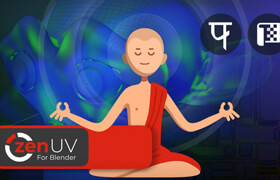
網站置頂/公示帖集合
1917 0 11
資源 > 軟件資源 > Blender及其插件
-

網站置頂/公示帖集合
228 0 1
資源 > 軟件資源 > Blender及其插件




