FontShaper 1.0.1
在 Adobe 應用程序中使用字體,而無需安裝。
訪問 780 多種 Google 字體和本地字體 - 無需安裝!
在 Photoshop、AE 和 Illustrator 中即時將文本導入為矢量形狀!
掌握你的版式 - 零妥協!
使用超過 780 種 Google 字體(需要 Api 密鑰)或本地文件夾中的任何字體創建文本,無需安裝,并作為矢量形狀直接導入 Photoshop(SVG)、After Effects(Shapes) 和 Illustrator(svg)。
靈活的保存選項:
選擇保存位置,無論是桌面、文檔、項目文件位置還是自定義路徑。
支持的格式:
TTF、OTF、WOFF
不支持的格式:
WOFF2、EOT、SVG

Use fonts in Adobe apps without needing to install them.
Access 780+ Google Fonts & Local Fonts – No Installation Needed!
Instantly Import Text as Vector Shapes in Photoshop, AE, & Illustrator!
Master Your Typography – Zero Compromises!
Create text using over 780+ Google Fonts (Api key required) or any font from your local folder, without installation and import as vector shapes directly into Photoshop(SVG), After Effects(Shapes), and Illustrator(svg).
Flexible Saving Options:
Choose where you save whether it's your desktop, documents, the project file location, or a custom path.
Supported formats:
TTF, OTF, WOFF
Unsupported formats:
WOFF2, EOT, SVG
描述:
標簽: 插件 軟件 字體 導入 形狀分類:資源 > 軟件資源 > After effects 插件
發布:CGer | 查看: | 發表時間:2024/5/28 21:42:10 | 更新時間:2025/4/5 12:01:12
○ 因利息系統長期被人利用漏洞刷取CG點,目前取消利息功能,作為補償,每個賬號額外一次性補償當前余額的 30% ,充值贈送百分比提高 100% (暫定),請知悉。 ○ 充值或賬號問題請【點擊這里聯系站長】 |
| 常見問題,點擊查詢: | ||
| ●CGer(Cg兒)資源下載幫助 | ||
| ●資源名詞解釋 | ||
| ●注冊/登陸問題 | ||
| ●充值出錯/修改密碼/忘記密碼 | ||
| ●充值贈送系統 | ||
| ●文件解壓出錯/解壓密碼 | ||
| ●Payment with Paypal | ||
| ●哪些資源會被列為付費資源 | ||
| ●為何要充值解鎖 | ||
| ●免責條款 | ||
| ●聯系站長(聯系站長前請先仔細閱讀 免責條款 ,網站只提供資源,不提供軟件安裝等服務!) | ||
-

網站置頂/公示帖集合
8241 0 13
資源 > 軟件資源 > After effects 插件
-

網站置頂/公示帖集合
1129 0 7
資源 > 軟件資源 > After effects 插件
-
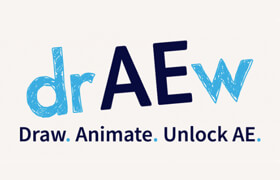
網站置頂/公示帖集合
14 0 0
資源 > 軟件資源 > After effects 插件









