Camera Plane v1.5.0
Blender 中導(dǎo)入圖像并將其作為相機(jī)的父級(jí)。然后,您可以從圖像對(duì)象或相機(jī)的屬性中設(shè)置距離和寬度。平面將根據(jù)相機(jī)的 FOV 或焦距進(jìn)行調(diào)整。
您可以輕松一次導(dǎo)入多張圖像,這些圖像的深度將相等。這在創(chuàng)建需要貼在相機(jī)上的彩繪舞臺(tái)布景時(shí)非常有用。
工作流程:
導(dǎo)入
選擇相機(jī);
從對(duì)象屬性中單擊“導(dǎo)入相機(jī)平面”;
選擇要導(dǎo)入的圖像;
面板現(xiàn)在擴(kuò)展以顯示圖像列表。
這些圖像可以進(jìn)行過濾,并且可以按字母順序顯示,也可以按與相機(jī)的距離增加顯示。
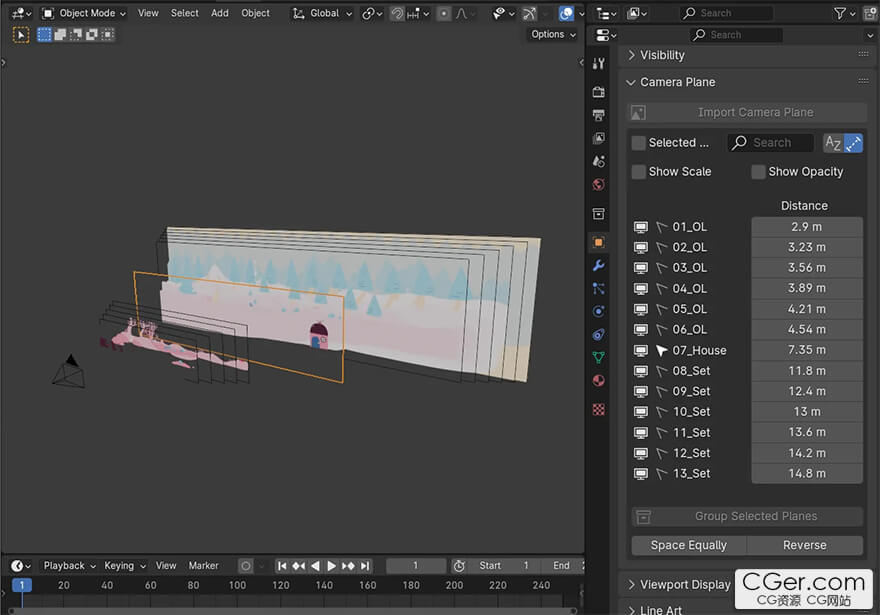
Import images and parent them to the camera. You can then set the distance and width from the image object’s or the camera’s properties. The plane will adjust to the camera’s FOV or focal length.
You can easily import several images at once, which will be equally spaced in depth. This is useful when creating painted stage-like sets which need to stick to a camera.
Workflow:
Importing
Select the camera;
Click Import Camera Planes from the object properties;
Select images to import;
The panel now extends to show a list of images.
Those images can be filtered, and they can be displayed either in alphabetical order, or increasing in distance from the camera.
描述:
標(biāo)簽: blender 插件 軟件 工具 圖像 導(dǎo)入分類:資源 > 軟件資源 > Blender及其插件
發(fā)布:CGer | 查看: | 發(fā)表時(shí)間:2024/6/11 21:17:30 | 更新時(shí)間:2025/4/5 12:02:05
○ 因利息系統(tǒng)長期被人利用漏洞刷取CG點(diǎn),目前取消利息功能,作為補(bǔ)償,每個(gè)賬號(hào)額外一次性補(bǔ)償當(dāng)前余額的 30% ,充值贈(zèng)送百分比提高 100% (暫定),請(qǐng)知悉。 ○ 充值或賬號(hào)問題請(qǐng)【點(diǎn)擊這里聯(lián)系站長】 |
| 常見問題,點(diǎn)擊查詢: | ||
| ●CGer(Cg兒)資源下載幫助 | ||
| ●資源名詞解釋 | ||
| ●注冊(cè)/登陸問題 | ||
| ●充值出錯(cuò)/修改密碼/忘記密碼 | ||
| ●充值贈(zèng)送系統(tǒng) | ||
| ●文件解壓出錯(cuò)/解壓密碼 | ||
| ●Payment with Paypal | ||
| ●哪些資源會(huì)被列為付費(fèi)資源 | ||
| ●為何要充值解鎖 | ||
| ●免責(zé)條款 | ||
| ●聯(lián)系站長(聯(lián)系站長前請(qǐng)先仔細(xì)閱讀 免責(zé)條款 ,網(wǎng)站只提供資源,不提供軟件安裝等服務(wù)!) | ||
-

網(wǎng)站置頂/公示帖集合
38 0 0
資源 > 軟件資源 > Blender及其插件
-
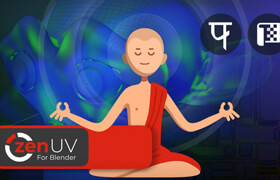
網(wǎng)站置頂/公示帖集合
1917 0 11
資源 > 軟件資源 > Blender及其插件
-

網(wǎng)站置頂/公示帖集合
228 0 1
資源 > 軟件資源 > Blender及其插件




