PowerSave v0.4.7
PowerSave 是一種旨在簡化保存過程的Blender工具,它使保存過程更易于訪問、更友好、更符合藝術家的需要。點擊 PowerSave 按鈕,即可立即保存。無需額外思考。
如何使用 PowerSave?
安裝 PowerSave 并配置默認文件夾后,您就可以開始了。事實上,您可以開箱即用,無需配置任何內容,但您的 PowerSave 將保存到計算機上的臨時位置。在 3D 視圖選項區域,您應該會看到 PowerSave 的圖標,僅憑其顏色即可了解當前場景的狀態。
紅色 - 從未保存。
灰色 - 已保存但有未保存的更改。
綠色 - 已保存最新更改。
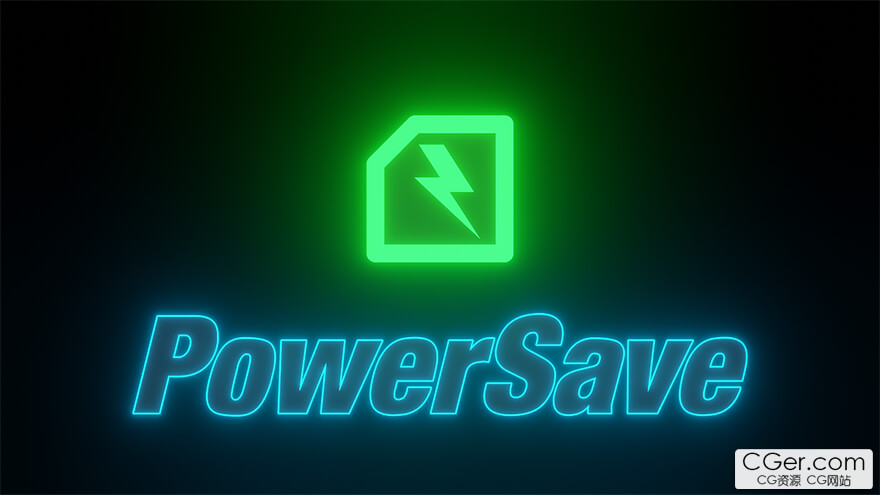
Introducing PowerSave
PowerSave is a tool intended to streamline saving and make saving itself more accessible, friendly and more artist streamlined. Hit the powersave button and save instantly. No additional thought required. Well maybe a little.
How to use PowerSave?
After installing PowerSave and configuring the default folder you are good to go. In fact you can use it out the box without configuring anything but your PowerSaves will be saved to a temp location on your computer. In the 3D View options area you should see an icon for PowerSave and its color alone lets you know the status of your current scene.
Red - Never saved.
Grey - Saved but with unsaved changes.
Green - Saved latest changes.
描述:
標簽: blender 插件 軟件 保存 工具分類:資源 > 軟件資源 > Blender及其插件
發布:CGer | 查看: | 發表時間:2024/8/29 20:39:23 | 更新時間:2025/4/5 12:06:13
○ 因利息系統長期被人利用漏洞刷取CG點,目前取消利息功能,作為補償,每個賬號額外一次性補償當前余額的 30% ,充值贈送百分比提高 100% (暫定),請知悉。 ○ 充值或賬號問題請【點擊這里聯系站長】 |
| 常見問題,點擊查詢: | ||
| ●CGer(Cg兒)資源下載幫助 | ||
| ●資源名詞解釋 | ||
| ●注冊/登陸問題 | ||
| ●充值出錯/修改密碼/忘記密碼 | ||
| ●充值贈送系統 | ||
| ●文件解壓出錯/解壓密碼 | ||
| ●Payment with Paypal | ||
| ●哪些資源會被列為付費資源 | ||
| ●為何要充值解鎖 | ||
| ●免責條款 | ||
| ●聯系站長(聯系站長前請先仔細閱讀 免責條款 ,網站只提供資源,不提供軟件安裝等服務!) | ||
-

網站置頂/公示帖集合
38 0 0
資源 > 軟件資源 > Blender及其插件
-
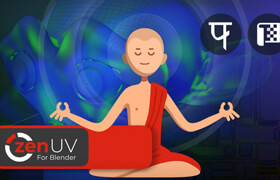
網站置頂/公示帖集合
1917 0 11
資源 > 軟件資源 > Blender及其插件
-

網站置頂/公示帖集合
228 0 1
資源 > 軟件資源 > Blender及其插件









