Flat Pack FX - Geolayers Mini Course
學(xué)習(xí)使用 GEOlayers 3 創(chuàng)建令人驚嘆的地圖動(dòng)畫。如果您是 GEOlayers 3 的新手,并且渴望創(chuàng)建引人入勝的地圖動(dòng)畫,那么您來對(duì)地方了!
在此為初學(xué)者量身定制的分步指南中,我將引導(dǎo)您完成使用 GEOlayers 制作視覺上引人注目且引人注目的地圖動(dòng)畫的過程。無需任何經(jīng)驗(yàn)。
GEOlayers 3 是一個(gè)用于設(shè)計(jì)和制作地圖動(dòng)畫的 After Effects 插件。
在 After Effects 中輕松創(chuàng)建您喜歡的任何類型的地圖動(dòng)畫。
繪制形狀圖層,突出顯示國家邊界、街道、地區(qū),為駕駛路線制作動(dòng)畫等等……世界上任何具有地理數(shù)據(jù)的東西都可以集成到 After Effects 中。使用下面的我的會(huì)員鏈接查看該程序。
課程中的視頻文件有 .gem 擴(kuò)展名,我已為其添加了最新的 Gemplayer 用于播放。
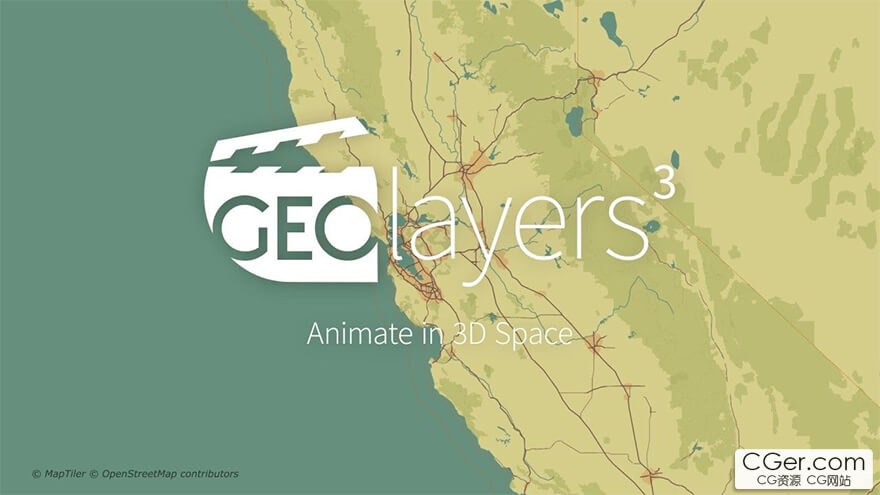
Learn To Create Stunning Map Animations With GEOlayers 3
If you're new to GEOlayers 3 and eager to create captivating map animations, you're in the right place!
In this step-by-step guide tailored for beginners, I'll walk you through the process of using GEOlayers to craft visually striking and attention-grabbing map animations.
No prior experience required.
GEOlayers 3 is an After Effects plugin for designing and animating maps.
Easily create any type of map animation you like inside of After Effects.
Draw shape layers, highlight country borders, streets, regions, animate driving routes and more... Anything in the world that has geodata can be integrated into After Effects. Use my affiliate link below, to checkout the program.
Video files in the course have .gem extension for which I've included latest Gemplayer.
描述:
標(biāo)簽: Geolayers ae After Effects 地圖 動(dòng)畫 教程分類:教程 > 2D教程 > After Effects
發(fā)布:CGer | 查看: | 發(fā)表時(shí)間:2024/10/24 21:47:46 | 更新時(shí)間:2025/4/5 12:09:02
○ 因利息系統(tǒng)長期被人利用漏洞刷取CG點(diǎn),目前取消利息功能,作為補(bǔ)償,每個(gè)賬號(hào)額外一次性補(bǔ)償當(dāng)前余額的 30% ,充值贈(zèng)送百分比提高 100% (暫定),請(qǐng)知悉。 ○ 充值或賬號(hào)問題請(qǐng)【點(diǎn)擊這里聯(lián)系站長】 |
| 常見問題,點(diǎn)擊查詢: | ||
| ●CGer(Cg兒)資源下載幫助 | ||
| ●資源名詞解釋 | ||
| ●注冊/登陸問題 | ||
| ●充值出錯(cuò)/修改密碼/忘記密碼 | ||
| ●充值贈(zèng)送系統(tǒng) | ||
| ●文件解壓出錯(cuò)/解壓密碼 | ||
| ●Payment with Paypal | ||
| ●哪些資源會(huì)被列為付費(fèi)資源 | ||
| ●為何要充值解鎖 | ||
| ●免責(zé)條款 | ||
| ●聯(lián)系站長(聯(lián)系站長前請(qǐng)先仔細(xì)閱讀 免責(zé)條款 ,網(wǎng)站只提供資源,不提供軟件安裝等服務(wù)!) | ||
-

網(wǎng)站置頂/公示帖集合
23 0 0
教程 > 2D教程 > After Effects
-

網(wǎng)站置頂/公示帖集合
26 0 0
教程 > 2D教程 > After Effects
-

網(wǎng)站置頂/公示帖集合
20 0 0
教程 > 2D教程 > After Effects









