Analyze mesh v1.0.0
Analyze Mesh v1.0.5
Analyze Mesh v1.0.6
Analyze Mesh 是一款免費的 Blender 擴展,適用于想要快速檢查四邊形、三角形、ngon 和邊極點的網(wǎng)格拓?fù)洹?/p>
Analyze Mesh 最初是 Quad Maker 的一部分,現(xiàn)在可免費使用,它提供了一種快速簡便的方法來檢查 Blender 中任何基于網(wǎng)格的對象的拓?fù)洹?/p>
功能:
只需選擇對象,然后單擊側(cè)面選項卡中的“分析網(wǎng)格”按鈕。
在“編輯”或“對象”模式下,此插件將為您提供網(wǎng)格中頂點、邊、面、三角形、四邊形、ngon 和極點總數(shù)的快照。
分析后,從面板中選擇不同的網(wǎng)格元素(在“編輯”模式下)。
在“編輯”或“對象”模式下進行分析:
在“編輯”模式下,此插件將分析基礎(chǔ)網(wǎng)格元素。
在“對象”模式下,此插件將分析包含修改器的整個網(wǎng)格。
再次單擊“重新分析網(wǎng)格”按鈕進行刷新以節(jié)省性能。

Analyze Mesh is a free Blender Extension for 3D modelers who want to quickly check their mesh topology for quads, tris, ngons and edge poles.
Originally part of Quad Maker, Analyze Mesh is now available for free to provide a quick and easy way to check the topology of any mesh based object in Blender.
Features:
Simply select the object and click the Analyze Mesh button from the side tab.
The add-on will give you a snapshot of the total number of vertices, edges, faces, tris, quads, ngons, and poles in the mesh when in Edit or Object mode.
Once analysed, select the different mesh elements from the panel (when in Edit mode).
Analyze in Edit or Object modes:
In Edit mode, the add-on will analyze the base mesh elements.
In Object mode, the add-on will analyze the entire mesh with modifiers included.
Refresh by clicking the Re-Analyze Mesh button again in order to save on performance.
描述:
標(biāo)簽: blender 插件 軟件 建模 工具 檢查 查錯分類:資源 > 軟件資源 > Blender及其插件
發(fā)布:CGer | 查看: | 發(fā)表時間:2024/11/20 20:25:09 | 更新時間:2025/4/9 17:10:01
○ 因利息系統(tǒng)長期被人利用漏洞刷取CG點,目前取消利息功能,作為補償,每個賬號額外一次性補償當(dāng)前余額的 30% ,充值贈送百分比提高 100% (暫定),請知悉。 ○ 充值或賬號問題請【點擊這里聯(lián)系站長】 |
| 常見問題,點擊查詢: | ||
| ●CGer(Cg兒)資源下載幫助 | ||
| ●資源名詞解釋 | ||
| ●注冊/登陸問題 | ||
| ●充值出錯/修改密碼/忘記密碼 | ||
| ●充值贈送系統(tǒng) | ||
| ●文件解壓出錯/解壓密碼 | ||
| ●Payment with Paypal | ||
| ●哪些資源會被列為付費資源 | ||
| ●為何要充值解鎖 | ||
| ●免責(zé)條款 | ||
| ●聯(lián)系站長(聯(lián)系站長前請先仔細(xì)閱讀 免責(zé)條款 ,網(wǎng)站只提供資源,不提供軟件安裝等服務(wù)!) | ||
-

網(wǎng)站置頂/公示帖集合
36 0 0
資源 > 軟件資源 > Blender及其插件
-
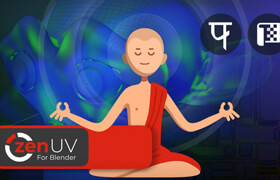
網(wǎng)站置頂/公示帖集合
1914 0 11
資源 > 軟件資源 > Blender及其插件
-

網(wǎng)站置頂/公示帖集合
224 0 1
資源 > 軟件資源 > Blender及其插件




