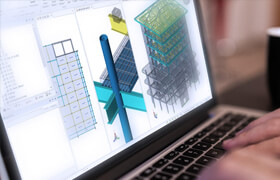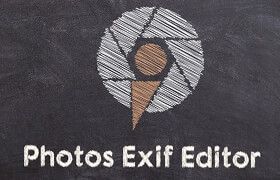Silence Remover V1.2
在 Adobe Premiere Pro 中隔離素材中的任何靜音間隙。自動化編輯工作流程中最煩人的部分!
SilenceRemover 將快速刪除靜音間隙!
它會將間隙標記為黃色以區分靜音和語音。
輕松選擇所有黃色間隙并將其刪除。
噪音級別允許您管理將多少噪音檢測為靜音,
紅線以下的任何內容都被視為靜音。
根據需要進行調整以獲得最佳效果。
最短時間任何短于此時間的間隙都不會被檢測為靜音。
偏移允許您在靜音編輯周圍設置緩沖區

Isolates any silence gaps in your footage in Adobe Premiere Pro. Automate the most annoying part of your editing workflow!
Automate your Premiere Pro editing workflow and save time.
SilenceRemover
Get a first cut with silent gaps removed in one click .
SilenceRemover will remove silent gaps FAST!
It will color the gaps in yellow to differentiate between Silence and Voice.
Easily select all the yellow gaps and delete them.
Noise Level allows you to manage how much noise to detect as silence,
anything under the red line is treated as silence.
Adjust as necessary to get the best result.
Minimum Time Any gaps shorter than this time will not be detected as silence.
Offset allows you to set a buffer around the silence edits
描述:
標簽: pe pr premiere 視頻 編輯 剪輯 后期 教程分類:資源 > 軟件資源 > 軟件資源:未分類
發布:CGer | 查看: | 發表時間:2024/11/29 22:50:13 | 更新時間:2025/4/5 12:11:07
○ 因利息系統長期被人利用漏洞刷取CG點,目前取消利息功能,作為補償,每個賬號額外一次性補償當前余額的 30% ,充值贈送百分比提高 100% (暫定),請知悉。 ○ 充值或賬號問題請【點擊這里聯系站長】 |
| 常見問題,點擊查詢: | ||
| ●CGer(Cg兒)資源下載幫助 | ||
| ●資源名詞解釋 | ||
| ●注冊/登陸問題 | ||
| ●充值出錯/修改密碼/忘記密碼 | ||
| ●充值贈送系統 | ||
| ●文件解壓出錯/解壓密碼 | ||
| ●Payment with Paypal | ||
| ●哪些資源會被列為付費資源 | ||
| ●為何要充值解鎖 | ||
| ●免責條款 | ||
| ●聯系站長(聯系站長前請先仔細閱讀 免責條款 ,網站只提供資源,不提供軟件安裝等服務!) | ||