Physics Placer v1.0.2
Blender 的 Physics Placer 插件 – 動態放置對象工具。
步驟 1:選擇動態對象
首先選擇您想要操作的動態對象。簡單的選擇為您的創意工作奠定了基礎。
步驟 2:選擇碰撞對象
選擇您的碰撞對象 – 定義場景動態的關鍵點。有了這個錨點,您就可以為設計注入活力了。
步驟 3:輕松放下和投擲
激活放下模式以釋放全新的創造力。只需按下鍵盤上的“u”快捷鍵,您就可以毫不費力地放下和投擲物體,為您的設計增添動態氣息。
您已準備就緒有了動態對象和碰撞對象設置,您現在就可以輕松導航和控制場景。Physics Placer 將復雜性轉化為簡單性。

Physics Placer Addon for Blender – Dynamically Place Objects
Step 1: Select Dynamic Objects
Begin by choosing the dynamic objects you wish to manipulate. A simple selection sets the stage for your creative endeavors.
Step 2: Choose Collision Object
Select your collision object – the pivotal point that defines the dynamics of your scene. With this anchor in place, you’re ready to infuse life into your designs.
Step 3: Drop and Throw with Ease
Activate the drop mode to unleash a whole new level of creativity. By simply pressing the ‘u’ shortcut key on your keyboard, you can effortlessly drop and throw objects, adding a dynamic flair to your designs.
You’re Ready to Go With your dynamic objects and collision object set, you’re now equipped to navigate and control your scene effortlessly. The Physics Placer transforms complexity into simplicity.
描述:
標簽: blender 插件 軟件 工具 放置 動力學分類:資源 > 軟件資源 > Blender及其插件
發布:CGer | 查看: | 發表時間:2024/12/18 14:51:02 | 更新時間:2025/4/5 12:12:21
○ 因利息系統長期被人利用漏洞刷取CG點,目前取消利息功能,作為補償,每個賬號額外一次性補償當前余額的 30% ,充值贈送百分比提高 100% (暫定),請知悉。 ○ 充值或賬號問題請【點擊這里聯系站長】 |
| 常見問題,點擊查詢: | ||
| ●CGer(Cg兒)資源下載幫助 | ||
| ●資源名詞解釋 | ||
| ●注冊/登陸問題 | ||
| ●充值出錯/修改密碼/忘記密碼 | ||
| ●充值贈送系統 | ||
| ●文件解壓出錯/解壓密碼 | ||
| ●Payment with Paypal | ||
| ●哪些資源會被列為付費資源 | ||
| ●為何要充值解鎖 | ||
| ●免責條款 | ||
| ●聯系站長(聯系站長前請先仔細閱讀 免責條款 ,網站只提供資源,不提供軟件安裝等服務!) | ||
-

網站置頂/公示帖集合
38 0 0
資源 > 軟件資源 > Blender及其插件
-
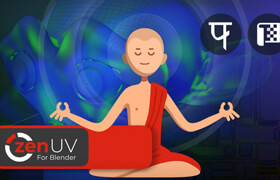
網站置頂/公示帖集合
1917 0 11
資源 > 軟件資源 > Blender及其插件
-

網站置頂/公示帖集合
228 0 1
資源 > 軟件資源 > Blender及其插件









