Curve Fitting v0.3.0
在 Blender 中建模時,頂點排列有時會變得不均勻。CurveFitting 可以平滑不均勻的頂點排列,同時保持原始形狀。
用法
選擇要平滑的頂點。確保頂點通過邊或面連接。
右鍵單擊打開上下文菜單,然后選擇“曲線擬合”。或者,您可以通過標題菜單調用該功能:頂點 -> 曲線擬合。
調整屏幕左下角屬性面板中的“曲線度”值,以根據您的喜好微調曲線或曲面的形狀。
功能
CurveFitting 將頂點移動到由從所選頂點計算出的多項式近似的曲線或曲面上。是否擬合到曲線或曲面是根據所選頂點自動確定的。
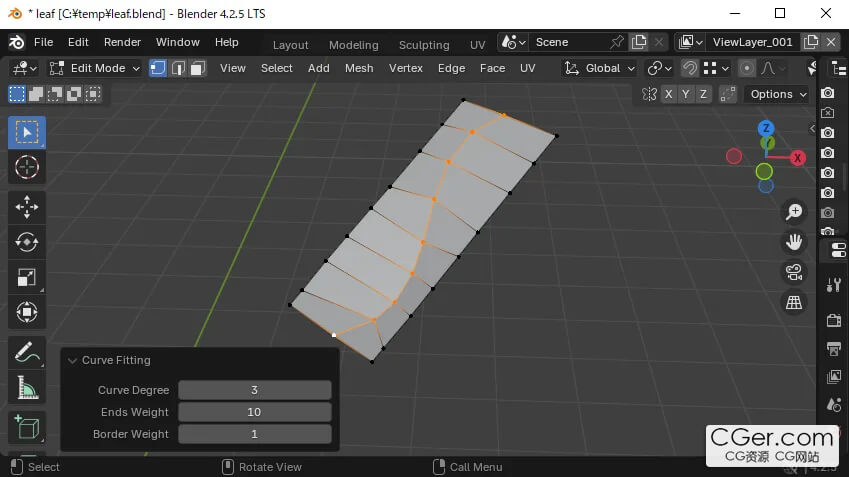
When modeling in Blender, vertex arrangements may sometimes become uneven. CurveFitting smooths the uneven arrangements of vertices while maintaining the original shape.
Usage
Select the vertices you want to smooth. Ensure the vertices are connected by edges or faces.
Open the context menu by right-clicking and select "Curve Fitting". Alternatively, you can call the function via the header menu: Vertex -> Curve Fitting.
Adjust the "Curve Degree" value in the properties panel at the bottom-left of the screen to fine-tune the shape of curve or surface to your preference.
Features
CurveFitting moves vertices onto a curve or surface approximated by a polynomial calculated from the selected vertices. Whether to fit to a curve or a surface is automatically determined based on the selected vertices.
描述:
標簽: blender 插件 軟件 建模 工具分類:資源 > 軟件資源 > Blender及其插件
發布:CGer | 查看: | 發表時間:2025/2/11 13:14:12 | 更新時間:2025/4/5 12:15:05
○ 因利息系統長期被人利用漏洞刷取CG點,目前取消利息功能,作為補償,每個賬號額外一次性補償當前余額的 30% ,充值贈送百分比提高 100% (暫定),請知悉。 ○ 充值或賬號問題請【點擊這里聯系站長】 |
| 常見問題,點擊查詢: | ||
| ●CGer(Cg兒)資源下載幫助 | ||
| ●資源名詞解釋 | ||
| ●注冊/登陸問題 | ||
| ●充值出錯/修改密碼/忘記密碼 | ||
| ●充值贈送系統 | ||
| ●文件解壓出錯/解壓密碼 | ||
| ●Payment with Paypal | ||
| ●哪些資源會被列為付費資源 | ||
| ●為何要充值解鎖 | ||
| ●免責條款 | ||
| ●聯系站長(聯系站長前請先仔細閱讀 免責條款 ,網站只提供資源,不提供軟件安裝等服務!) | ||
-

網站置頂/公示帖集合
37 0 0
資源 > 軟件資源 > Blender及其插件
-
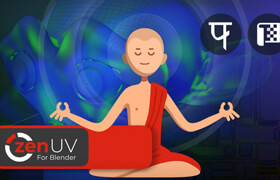
網站置頂/公示帖集合
1917 0 11
資源 > 軟件資源 > Blender及其插件
-

網站置頂/公示帖集合
228 0 1
資源 > 軟件資源 > Blender及其插件




