Favorite Colorspace v2.0
此 Blender 插件允許用戶在節點編輯器中管理他們最喜歡的圖像紋理顏色空間。它提供了一種快速保存、選擇和應用常用顏色空間的方法,而無需手動瀏覽長列表。
功能
- 添加到收藏夾:將當前圖像紋理顏色空間添加到收藏夾列表。
- 清除顏色空間:清除已保存的列表并恢復默認設置。
- 打開配置文件:在文本編輯器中打開已保存的顏色空間列表以進行手動修改。
- 快速顏色空間選擇:從下拉菜單中輕松應用已保存的顏色空間。
安裝和使用
- 通過編輯 > 首選項 > 插件 > 安裝安裝插件并選擇 .py 文件。
- 啟用插件并在節點編輯器 > 節點 > 收藏夾顏色空間中找到它。
- 選擇圖像紋理節點,然后使用面板保存或應用最喜歡的顏色空間。
注意:
- v2,Add 可以在環境紋理節點上使用

This Blender add-on allows users to manage their favorite color spaces for image textures in the Node Editor. It provides a quick way to save, select, and apply frequently used color spaces without manually navigating through long lists.
Features
- Add to Favorite: Add the current image texture color space to a favorites list.
- Clear Colorspaces: Clear the saved list and restore default settings.
- Open Config File: Open the saved color space list in a text editor for manual modifications.
- Quick Color Space Selection: Easily apply a saved color space from a dropdown menu.
Installation & Usage
- Install the add-on through Edit > Preferences > Add-ons > Install and select the .py file.
- Enable the add-on and find it in the Node Editor > Node > Favorites Color Space.
- Select an image texture node, then use the panel to save or apply favorite color spaces.
Note:
- v2, Add can use on environment texture node
描述:
標簽: blender 插件 軟件 工具 色彩 空間分類:資源 > 軟件資源 > Blender及其插件
發布:CGer | 查看: | 發表時間:2025/3/6 17:42:11 | 更新時間:2025/4/5 12:16:45
○ 因利息系統長期被人利用漏洞刷取CG點,目前取消利息功能,作為補償,每個賬號額外一次性補償當前余額的 30% ,充值贈送百分比提高 100% (暫定),請知悉。 ○ 充值或賬號問題請【點擊這里聯系站長】 |
| 常見問題,點擊查詢: | ||
| ●CGer(Cg兒)資源下載幫助 | ||
| ●資源名詞解釋 | ||
| ●注冊/登陸問題 | ||
| ●充值出錯/修改密碼/忘記密碼 | ||
| ●充值贈送系統 | ||
| ●文件解壓出錯/解壓密碼 | ||
| ●Payment with Paypal | ||
| ●哪些資源會被列為付費資源 | ||
| ●為何要充值解鎖 | ||
| ●免責條款 | ||
| ●聯系站長(聯系站長前請先仔細閱讀 免責條款 ,網站只提供資源,不提供軟件安裝等服務!) | ||
-

網站置頂/公示帖集合
38 0 0
資源 > 軟件資源 > Blender及其插件
-
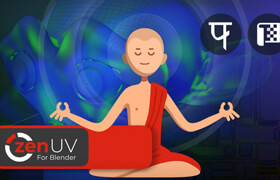
網站置頂/公示帖集合
1917 0 11
資源 > 軟件資源 > Blender及其插件
-

網站置頂/公示帖集合
228 0 1
資源 > 軟件資源 > Blender及其插件









