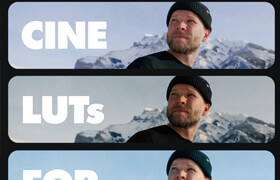Gumroad - iPhone HDR Conversion Input LUT for Adobe Premiere Pro
適用于 Adobe Premiere Pro 的 iPhone HDR 轉換輸入 LUT。終于!實際修復了您在 iPhone 上拍攝的 HDR 素材在 Adobe Premiere Pro 中看起來曝光過度的問題。此 LUT 適用于 Adobe Premiere Pro v22.0 及更高版本。享受此 LUT 并與您的朋友分享!如果您在 Adobe Premiere Pro 2022 中編輯任何類型的 iPhone HDR 視頻,您實際上必須這樣做才能讓您的素材在您的 iPhone 上看起來與未經編輯的完全相同。這可確保您充分利用 HDR 視頻的高動態范圍。
是的,我免費為您提供此 LUT,但如果您愿意,請隨意留下小費,由您決定 :)
如何使用此 LUT:
步驟 1:
在項目窗口中找到您導入的 iPhone 素材,突出顯示所有素材,右鍵單擊,轉到修改,然后解釋素材...并轉到顏色管理
單擊顏色空間覆蓋上方的輸入 LUT 下拉菜單并添加 HDR 轉換 LUT
步驟 2:
然后,單擊顏色空間覆蓋并選擇 Rec.2020 顏色空間,然后單擊“確定”
*如果您使用的是舊版本的 Adobe Premiere Pro,則無需將您的 iPhone 素材轉換為 Rec.2020 顏色空間。只需按照步驟 1 應用轉換 LUT 并跳過步驟 2。祝您編輯愉快!

Finally! An ACTUAL FIX for you HDR footage shot on your iPhone that looks overexposed in Adobe Premiere Pro. This LUT is to be used with Adobe Premiere Pro v22.0 and higher. Enjoy this LUT and share it with your friends! If you're editing iPhone HDR video of ANY KIND in Adobe Premiere Pro 2022, you literally HAVE TO DO THIS in order to get your footage to look EXACTLY how it does, unedited on your iPhone. This ensures you take FULL ADVANTAGE of the High Dynamic Range of your HDR video.
Yes, I'm giving you this LUT for FREE, but if you feel so inclined, feel free to leave a tip, at your discretion :)
HOW TO USE THIS LUT:
STEP 1:
Find your imported iPhone footage in your Project Window, Highlight all of the footage, right click, go to Modify, then Interpret Footage... and go down to Color Management
Click on the Input LUT drop down just above Color Space Override and add the HDR Conversion LUT
STEP 2:
Then, click on Color Space Override and select the Rec.2020 color space and click ‘ok’
*If you're using an OLDER version of Adobe Premiere Pro, you DO NOT need to convert your iPhone footage to Rec.2020 Color Space. Simply apply the Conversion LUT by following STEP 1 and skip STEP 2. Happy editing!
描述:
標簽: lut 調色 預設 后期 色彩 pr pe分類:資源 > 2D資源 > 調色預設文件
發布:CGer | 查看: | 發表時間:2025/3/12 21:23:03 | 更新時間:2025/4/5 12:17:02
○ 因利息系統長期被人利用漏洞刷取CG點,目前取消利息功能,作為補償,每個賬號額外一次性補償當前余額的 30% ,充值贈送百分比提高 100% (暫定),請知悉。 ○ 充值或賬號問題請【點擊這里聯系站長】 |
| 常見問題,點擊查詢: | ||
| ●CGer(Cg兒)資源下載幫助 | ||
| ●資源名詞解釋 | ||
| ●注冊/登陸問題 | ||
| ●充值出錯/修改密碼/忘記密碼 | ||
| ●充值贈送系統 | ||
| ●文件解壓出錯/解壓密碼 | ||
| ●Payment with Paypal | ||
| ●哪些資源會被列為付費資源 | ||
| ●為何要充值解鎖 | ||
| ●免責條款 | ||
| ●聯系站長(聯系站長前請先仔細閱讀 免責條款 ,網站只提供資源,不提供軟件安裝等服務!) | ||