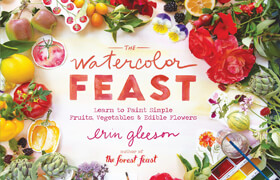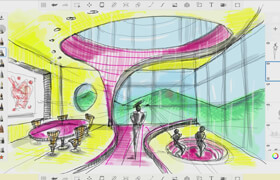Digital Tutors - Maximizing Your Wacom Device for Digital Painting in Photoshop
Digital Tutors - 最大限度地提高您的Wacom設備在Photoshop數字油畫技術上的使用
無論你是2D或3D藝術家,平板電腦或顯示器在你的日常工作非常重要。本教程的目標是幫助你在Photoshop繪畫中最大限度地發揮你設備的功能。 無論是你握著的筆,快捷鍵,觸控板或環形菜單,每個都是一個強大的功能,利用得當,會延伸您的Wacom產品的功能,以便它更容易地繪制,繪畫等等。我們將學習如何設置這些功能為Photoshop。
Whether you are a 2D or 3D artist, it’s a good possibility that a tablet or display is a critical piece of hardware in your day to day work. The goal of this tutorial will be to help you maximize the features of your device in a way that is specific to draw and paint in Photoshop.
Whether it is your grip pen, express keys, touch strip or radial menu, each is a powerful feature that, when properly utilized, will extend the functionality of your Wacom product so that it is much more than a simple surface for drawing or painting. We will learn how to set each one of these features up for Photoshop and then wrap up this course by learning how to backup and restore our customized tablet properties.
After completing this tutorial, you will be able to fully harness the power of your Wacom when painting digitally in Photoshop.

描述:
標簽: 手繪 手繪板 繪畫分類:教程 > 2D教程 > 插畫手繪
發布:CGer | 查看: | 發表時間:2014/2/20 20:43:05 | 更新時間:2025/4/4 23:41:39
○ 因利息系統長期被人利用漏洞刷取CG點,目前取消利息功能,作為補償,每個賬號額外一次性補償當前余額的 30% ,充值贈送百分比提高 100% (暫定),請知悉。 ○ 充值或賬號問題請【點擊這里聯系站長】 |
| 常見問題,點擊查詢: | ||
| ●CGer(Cg兒)資源下載幫助 | ||
| ●資源名詞解釋 | ||
| ●注冊/登陸問題 | ||
| ●充值出錯/修改密碼/忘記密碼 | ||
| ●充值贈送系統 | ||
| ●文件解壓出錯/解壓密碼 | ||
| ●Payment with Paypal | ||
| ●哪些資源會被列為付費資源 | ||
| ●為何要充值解鎖 | ||
| ●免責條款 | ||
| ●聯系站長(聯系站長前請先仔細閱讀 免責條款 ,網站只提供資源,不提供軟件安裝等服務!) | ||