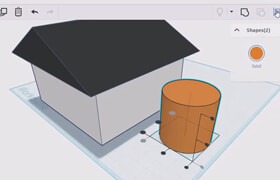Digital Tutors - Working with 3D in Toon Boom Harmony
Digital Tutors - 在Toon Boom Harmony里創建3D動畫
專業級動畫軟件Toon Boom Harmony的前身就是大名鼎鼎的 USAnimation 。
學習理解Toon Boom Harmony的3D功能,你就可以把你的動畫技術提升到一個全新的視覺層次。我們將從攝像機開始,透視圖,側視圖,俯視圖。從這里,我們將學習如何才能利用這些不同的視圖來創建一個多層的場景,這將允許我們創建三維深度的場景。在此之后,我們將學習如何添加一個相機,并使用我們的場景中的多個平面制作動畫。在此之后,我們將學習如何才能使2D繪圖層在3D空間中旋轉,看看我們如何能夠使用繪圖層構建三維物體。我們也將學習如何在三維空間旋轉相機并映射2D圖像到相機上。最后,我們將學習如何導入3D模型到Toon Boom Harmony。
By gaining an understanding of the 3D capabilities featured in Toon Boom Harmony, you'll be able to take your animation techniques to a whole new visual level.
We'll begin with an overview of the camera, perspective, side, and top views in the Harmony interface. From here we'll learn how we can position the layers of a scene using these different views to create a multi-plane setup that will allow us to create the illusion of three dimensional depth in our scene.
Following this we'll learn how to add a camera and animate it across the multiple planes of our scene. After this we'll learn how we can enable 2D drawing layers to be rotated in 3D space and see how we can construct 3D objects using drawing layers.
Along the way we'll also learn how we can rotate a camera in 3D space in addition to mapping a 2D drawing layer to the rotation of a camera. Finally, we'll learn how you can activate you 3D token license and import 3D models into Toon Boom Harmony.

描述:
標簽: 教程 動畫 卡通分類:教程 > 3D教程 > 其他3D教程
發布:CGer | 查看: | 發表時間:2014/2/22 12:02:34 | 更新時間:2025/4/4 23:42:02
○ 因利息系統長期被人利用漏洞刷取CG點,目前取消利息功能,作為補償,每個賬號額外一次性補償當前余額的 30% ,充值贈送百分比提高 100% (暫定),請知悉。 ○ 充值或賬號問題請【點擊這里聯系站長】 |
| 常見問題,點擊查詢: | ||
| ●CGer(Cg兒)資源下載幫助 | ||
| ●資源名詞解釋 | ||
| ●注冊/登陸問題 | ||
| ●充值出錯/修改密碼/忘記密碼 | ||
| ●充值贈送系統 | ||
| ●文件解壓出錯/解壓密碼 | ||
| ●Payment with Paypal | ||
| ●哪些資源會被列為付費資源 | ||
| ●為何要充值解鎖 | ||
| ●免責條款 | ||
| ●聯系站長(聯系站長前請先仔細閱讀 免責條款 ,網站只提供資源,不提供軟件安裝等服務!) | ||