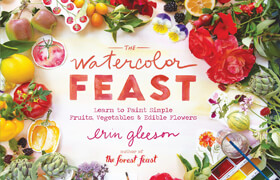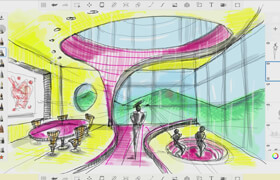Digital Tutors - Integrating Photographs into Paintings in Photoshop
Digital Tutors - 在Photoshop里將圖片轉換成繪畫效果
當涉及創建可信的環境概念設計,無縫集成照片和繪畫,很多藝術家很難完美融合照片和繪畫元素。出于這個原因,本教程學習這類作品的創作方式,并把重點放在簡單的黑白效果上。我們將開始搜集可以用于我們的場景的照片。我們將了解為什么這些照片被選中,我們如何使用它們。從這里我們將開始混合繪畫和照片在一起。我們將添加一些巖石結構,以及修改一些建筑。完成本課程后,您會學到一些有用的工具和技術用來融合的照片到您的畫作。
When it comes to creating believable environment concepts that seamlessly integrate photographs and painting, a lot of artists struggle with how to blend the two. For this reason, this tutorial will take color out of the equation and allow you to focus on simple black and white values as we weave our final scene together.
To start out, we will begin to snatch pieces of photographs that are appealing and can be used for our scene. We will learn why these photographs were selected and how we can use them to block in the land masses and some of the architectural elements for our concept. From here we will begin painting to blend things together. We’ll add in some rock structures as well as modify some of the architecture.
Along the way, you’ll pick up some valuable tips for using adjustment layers to modify values and for adding details to our painting that will distract a viewers eye and lead it through the composition. After finishing this course, you will have learned some great tools and techniques for blending photographs seamlessly into your paintings.

描述:
標簽: ps教程 photoshop教程 繪畫 合成分類:教程 > 2D教程 > 插畫手繪
發布:CGer | 查看: | 發表時間:2014/2/23 21:53:30 | 更新時間:2025/4/4 23:42:14
○ 因利息系統長期被人利用漏洞刷取CG點,目前取消利息功能,作為補償,每個賬號額外一次性補償當前余額的 30% ,充值贈送百分比提高 100% (暫定),請知悉。 ○ 充值或賬號問題請【點擊這里聯系站長】 |
| 常見問題,點擊查詢: | ||
| ●CGer(Cg兒)資源下載幫助 | ||
| ●資源名詞解釋 | ||
| ●注冊/登陸問題 | ||
| ●充值出錯/修改密碼/忘記密碼 | ||
| ●充值贈送系統 | ||
| ●文件解壓出錯/解壓密碼 | ||
| ●Payment with Paypal | ||
| ●哪些資源會被列為付費資源 | ||
| ●為何要充值解鎖 | ||
| ●免責條款 | ||
| ●聯系站長(聯系站長前請先仔細閱讀 免責條款 ,網站只提供資源,不提供軟件安裝等服務!) | ||