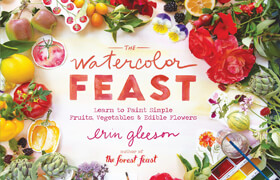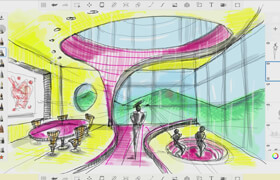Digital Tutors - Texturing Low Polygon Weapons in Photoshop
Digital Tutors - 在Photoshop給低面武器繪制貼圖
有時創造低面數模型的紋理貼圖是一個挑戰,因為較少的多邊形細節往往意味著需要更多的細節,紋理藝術家必須制作他們的紋理。本課程學習繪制武器的表面的基礎紋理。無論它是一個失去光澤的金屬表面或涂面,我們將學習如何從基礎添加它們的紋理。
While today’s game systems have made drastic improvements in terms of asset resolution, there are still limits. Sometimes creating texture maps for low resolution assets can be a challenge because less polygonal detail often means more detail that the texture artist has to come up with in their textures. This course goes over the process for painting both diffuse and specular maps for our low polygon game weapon. To start things out, we will dive in and begin to paint a base texture for many of the surfaces on the weapon. Whether it’s a tarnished metal surface or a painted surface, we will learn how to add texture in layers starting at the bottom. From here we’ll continue to add detail to our diffuse texture by painting things like scuffs and scratches followed by dirt. After completing the diffuse, we’ll move on to the specular map where we’ll learn how we can repurpose and modify some of our diffuse layers to map out the specular highlights on our weapon. To wrap things up we’ll learn how to flatten and save our texture maps out of Photoshop. After completing this course, you will have a fully textured game asset that is ready to be brought into your game engine.

描述:
標簽: 貼圖繪制 游戲模型 低面模型 材質 貼圖 教程分類:教程 > 2D教程 > 插畫手繪
發布:CGer | 查看: | 發表時間:2014/2/24 16:04:06 | 更新時間:2025/4/4 23:42:22
○ 因利息系統長期被人利用漏洞刷取CG點,目前取消利息功能,作為補償,每個賬號額外一次性補償當前余額的 30% ,充值贈送百分比提高 100% (暫定),請知悉。 ○ 充值或賬號問題請【點擊這里聯系站長】 |
| 常見問題,點擊查詢: | ||
| ●CGer(Cg兒)資源下載幫助 | ||
| ●資源名詞解釋 | ||
| ●注冊/登陸問題 | ||
| ●充值出錯/修改密碼/忘記密碼 | ||
| ●充值贈送系統 | ||
| ●文件解壓出錯/解壓密碼 | ||
| ●Payment with Paypal | ||
| ●哪些資源會被列為付費資源 | ||
| ●為何要充值解鎖 | ||
| ●免責條款 | ||
| ●聯系站長(聯系站長前請先仔細閱讀 免責條款 ,網站只提供資源,不提供軟件安裝等服務!) | ||