Digitaltutors - Creating Section Drawings in Revit
Digitaltutors - 在Revit里創建剖面圖紙
In this set of tutorials, you'll learn how to illustrate the conceptual details of a design by creating various section views within a model. We'll begin with the details and take a look at how to create a section detail of a particular area within our model.
Next we'll focus our attention on the big picture of the design and create a section view of the entire site in order to illustrate how the building interacts with the topography of it's terrain. From there, we'll take a look at how to quickly create a couple of section perspective views that will give us a peak into the model while still being able to analyze the exterior. We'll even learn how to create professional looking building sections by customizing cut patterns in the materials browser.
Finally, I'll walk you through how to create a color filled legend that will illustrate and label each space within the building section view. With these concepts and tips you'll be able to create various section views that will help you communicate the intent of your design concepts with little time and effort needed.

描述:
標簽: 建筑 設計 教程 cad分類:教程 > 3D教程 > Revit & BIM
發布:CGer | 查看: | 發表時間:2014/3/30 20:04:38 | 更新時間:2025/4/4 23:45:59
○ 因利息系統長期被人利用漏洞刷取CG點,目前取消利息功能,作為補償,每個賬號額外一次性補償當前余額的 30% ,充值贈送百分比提高 100% (暫定),請知悉。 ○ 充值或賬號問題請【點擊這里聯系站長】 |
| 常見問題,點擊查詢: | ||
| ●CGer(Cg兒)資源下載幫助 | ||
| ●資源名詞解釋 | ||
| ●注冊/登陸問題 | ||
| ●充值出錯/修改密碼/忘記密碼 | ||
| ●充值贈送系統 | ||
| ●文件解壓出錯/解壓密碼 | ||
| ●Payment with Paypal | ||
| ●哪些資源會被列為付費資源 | ||
| ●為何要充值解鎖 | ||
| ●免責條款 | ||
| ●聯系站長(聯系站長前請先仔細閱讀 免責條款 ,網站只提供資源,不提供軟件安裝等服務!) | ||
-
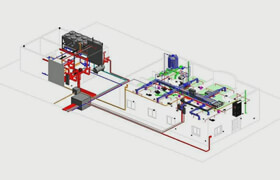
網站置頂/公示帖集合
13 0 0
教程 > 3D教程 > Revit & BIM
-
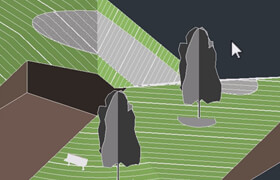
網站置頂/公示帖集合
16 0 0
教程 > 3D教程 > Revit & BIM
-

網站置頂/公示帖集合
17 0 0
教程 > 3D教程 > Revit & BIM









