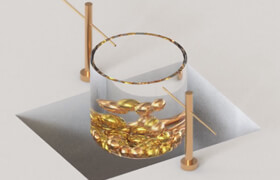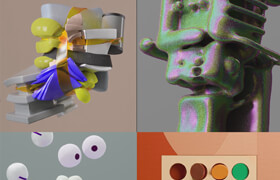Digital Tutors - Creating Animated Graphs in CINEMA 4D
Digital Tutors - 在 CINEMA 4D 里創建動畫統計圖表
In this series of tutorials, we will be learning how to create and animate graphs in CINEMA 4D. We will first start with graphs that have been laid out in Illustrator and then import those to CINEMA 4D.
We'll learn a lot of different ways to speed up the process while creating a line, pie and bar graph. Then we'll use Mograph Cloners and Effectors to quickly duplicate and animate objects. We also get creative with the tabs in some of our primitive objects, like the slice tab for cylinders.
You'll also learn lots of ways to re-purpose work that you have already created if you are making a series of graphs. This training is for you if you want to learn how to make graphs in CINEMA 4D that look professional and can seamlessly blend into your next motion graphics project.
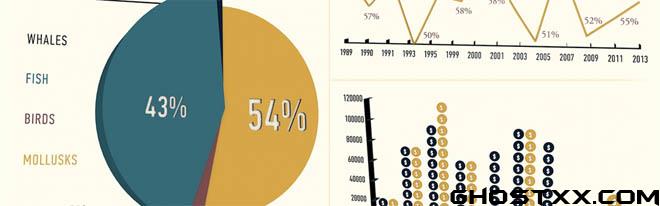
描述:
標簽: 教程 動畫 圖表 統計分類:教程 > 3D教程 > Cinema 4D
發布:CGer | 查看: | 發表時間:2014/3/31 11:42:41 | 更新時間:2025/4/4 23:46:09
○ 因利息系統長期被人利用漏洞刷取CG點,目前取消利息功能,作為補償,每個賬號額外一次性補償當前余額的 30% ,充值贈送百分比提高 100% (暫定),請知悉。 ○ 充值或賬號問題請【點擊這里聯系站長】 |
| 常見問題,點擊查詢: | ||
| ●CGer(Cg兒)資源下載幫助 | ||
| ●資源名詞解釋 | ||
| ●注冊/登陸問題 | ||
| ●充值出錯/修改密碼/忘記密碼 | ||
| ●充值贈送系統 | ||
| ●文件解壓出錯/解壓密碼 | ||
| ●Payment with Paypal | ||
| ●哪些資源會被列為付費資源 | ||
| ●為何要充值解鎖 | ||
| ●免責條款 | ||
| ●聯系站長(聯系站長前請先仔細閱讀 免責條款 ,網站只提供資源,不提供軟件安裝等服務!) | ||