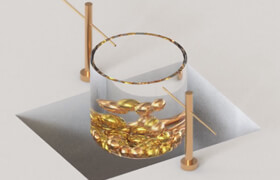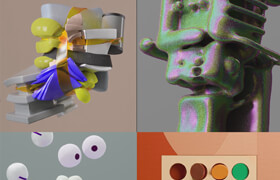Digital Tutors - Broadcast Modeling Tips in CINEMA 4D
Digital Tutors - CINEMA 4D廣告元素建模技巧
CINEMA 4D is a terrific application for creating broadcast elements and incorporates well with After Effects. Motion Graphics artists are able to create many elements on their own and use those in their projects. When those assets require a little more time and attention in their modeling, though, issues can pop up from time to time.
In this tutorial we'll look at some issues encountered by users as they begin to create and modify broadcast assets. The course is really for those not as familiar with modeling in CINEMA 4D and just need to make sure their assets work. We'll talk about making sure our geometry is welded together after converting from generated geometry. We'll cover methods of combining splines and creating branching splines using L-systems. We'll also clean up boolean geometry, work with pivots and use the Brush Tool to modify an object's shape.
By the end of this training you'll know a bit more about dealing the polygon geometry when creating assets for your next broadcast piece.
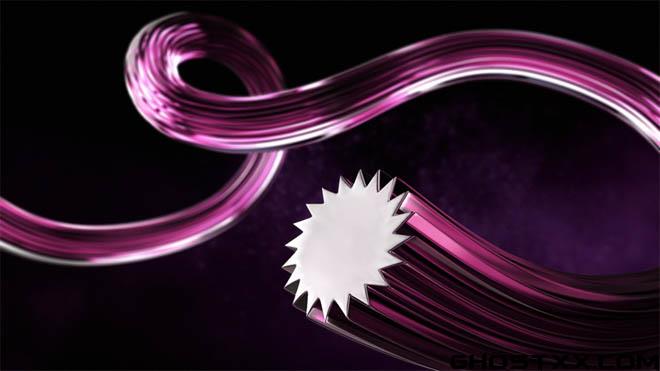
描述:
標簽: 建模 教程 c4d分類:教程 > 3D教程 > Cinema 4D
發布:CGer | 查看: | 發表時間:2014/7/12 13:39:48 | 更新時間:2025/4/4 23:53:13
○ 因利息系統長期被人利用漏洞刷取CG點,目前取消利息功能,作為補償,每個賬號額外一次性補償當前余額的 30% ,充值贈送百分比提高 100% (暫定),請知悉。 ○ 充值或賬號問題請【點擊這里聯系站長】 |
| 常見問題,點擊查詢: | ||
| ●CGer(Cg兒)資源下載幫助 | ||
| ●資源名詞解釋 | ||
| ●注冊/登陸問題 | ||
| ●充值出錯/修改密碼/忘記密碼 | ||
| ●充值贈送系統 | ||
| ●文件解壓出錯/解壓密碼 | ||
| ●Payment with Paypal | ||
| ●哪些資源會被列為付費資源 | ||
| ●為何要充值解鎖 | ||
| ●免責條款 | ||
| ●聯系站長(聯系站長前請先仔細閱讀 免責條款 ,網站只提供資源,不提供軟件安裝等服務!) | ||