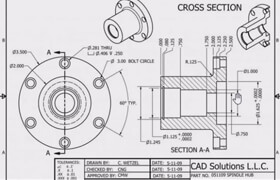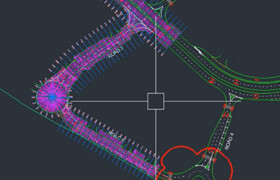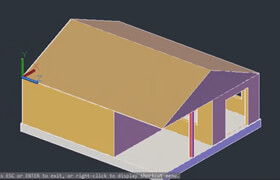Digital Tutors - Creating a 3D Furniture Layout in AutoCAD
Digital Tutors - 在AutoCAD中創(chuàng)建一個(gè)3D家具布局
In this set of tutorials we'll learn how to create a 3D furniture layout using the 3D tools in AutoCAD.
We'll begin the process by importing and arranging some 2D furniture blocks to create a living room layout. We'll also extrude a few walls from the floor plan to create the 3D room. Next we'll create 3D furniture that we'll arrange according to the floor plan we created in the previous step.
By the end of this training you'll gain a solid understanding of how to create 3D furniture pieces and how to use them to create an installation plan.

描述:
標(biāo)簽: cad 教程 建模分類:教程 > 3D教程 > AutoCAD
發(fā)布:CGer | 查看: | 發(fā)表時(shí)間:2014/7/12 22:09:15 | 更新時(shí)間:2025/4/4 23:53:23
○ 因利息系統(tǒng)長(zhǎng)期被人利用漏洞刷取CG點(diǎn),目前取消利息功能,作為補(bǔ)償,每個(gè)賬號(hào)額外一次性補(bǔ)償當(dāng)前余額的 30% ,充值贈(zèng)送百分比提高 100% (暫定),請(qǐng)知悉。 ○ 充值或賬號(hào)問題請(qǐng)【點(diǎn)擊這里聯(lián)系站長(zhǎng)】 |
| 常見問題,點(diǎn)擊查詢: | ||
| ●CGer(Cg兒)資源下載幫助 | ||
| ●資源名詞解釋 | ||
| ●注冊(cè)/登陸問題 | ||
| ●充值出錯(cuò)/修改密碼/忘記密碼 | ||
| ●充值贈(zèng)送系統(tǒng) | ||
| ●文件解壓出錯(cuò)/解壓密碼 | ||
| ●Payment with Paypal | ||
| ●哪些資源會(huì)被列為付費(fèi)資源 | ||
| ●為何要充值解鎖 | ||
| ●免責(zé)條款 | ||
| ●聯(lián)系站長(zhǎng)(聯(lián)系站長(zhǎng)前請(qǐng)先仔細(xì)閱讀 免責(zé)條款 ,網(wǎng)站只提供資源,不提供軟件安裝等服務(wù)!) | ||