Doron Studio - mobGlow Photoshop Plugin v1.0.1
Adobe Photoshop 的 mobGlow 插件可讓您根據平方反比衰減創建照片級逼真的物理正確發光效果。輕松重現柔和、夢幻般的發光效果,展現使用擴散濾鏡鏡頭捕捉的老電影和電影膠片外觀的美感。
對于希望將擴散發光效果無縫集成到其創意工作流程中的 CGI 藝術家和數字畫家來說,它是完美的工具。無論您是在編輯照片、合成 CG 元素還是設計圖形,mobGlow 都是為您的作品增添魔力的完美工具。
功能:
? 閾值滑塊及其衰減可以在三種不同的模式下工作,因此您可以創建更密集或更平滑的發光。選擇從亮到暗的任意范圍,無論您是想只發光高光還是發光圖像中的所有內容。
? 顏色采樣器工具允許選擇特定的發光顏色,提供一種強大、簡單且舒適的方式來選擇必要的圖像區域。
? 快速蒙版工具允許您僅在使用畫筆繪制的區域上應用發光。
創建的蒙版始終保留在通道槽中,因此您可以輕松編輯或重置它。
? 您可以使用選擇、畫筆或漸變工具繪制復雜的蒙版來隱藏或顯示某些發光部分。
? 顏色功能可讓您選擇將燈光效果調成任何所需的顏色,從而獲得令人驚嘆的生動效果。
? 色差控制可讓您通過邊緣的微妙顏色失真為發光增添色彩。通過選擇各個通道、它們的分割距離和模糊度來確定應用多少顏色分離。
? mobGlow 創建一個 alpha 通道,使黑色背景透明,讓您完全控制您的發光與其他圖層的合成方式。
? 非破壞性方法使您可以渲染任意數量的發光并在需要時編輯它們。只需選擇您想要編輯的發光,點擊“渲染”,插件就會恢復此燈光效果的所有設置,這樣您就可以從上次中斷的地方繼續編輯。
? 該插件支持 32 位模式,可提供超平滑的 HDR 發光。
? 高光截止功能可讓您從輝光中排除最亮的點,僅點亮圖像的中間色調部分。
? 內置高光淡化控制可輕松減少輝光的過度曝光核心。

mobGlow plugin for Adobe Photoshop lets you create photorealistic physically correct glow based on inverse-square falloff.
Easily re-create soft, dreamy, glowing effects that bring out the beauty of old movies and cinematic film looks captured using diffusion filter lenses.
It is the perfect tool for CGI artists and digital painters who want to integrate diffusion glow effects into their creative workflow seamlessly.
Whether you are editing photos, compositing CG elements, or designing graphics, mobGlow is the perfect tool to add a touch of magic to your creations.
FEATURES:
? The threshold slider and its falloff can work in three different modes, so you can create more dense or smoother glows.
Choose any range from light to dark, whether you want to glow only the highlights or everything in your image.
? The color sampler tool allows choosing a specific color to glow, providing a powerful, easy, and comfortable way of selecting necessary image areas.
? The quick mask tool allows you to apply the glow only on those areas you paint with a brush.
The created mask always stays in a channel slot, so you can easily edit or reset it.
? You can hide or reveal certain glow parts by drawing complex masks using selections, brush, or gradient tools.
? The color feature gives you an option to tint a light effect into any desired color, giving you stunning vivid results.
? Chromatic aberration controls let you spice up your glow with a subtle color distortion along the edges.
Decide how much color separation is applied by choosing individual channels, their split distance, and blur.
? mobGlow creates an alpha channel, making the black background transparent, giving you complete control
over how your glow is composited with other layers.
? The non-destructive approach makes it possible to render as many glows as you want and edit them if needed.
Just select a glow you would like to edit, hit "Render" and the plugin restores all the settings for this light effect,
so you can proceed editing from where you left off.
? The plugin supports 32-bit mode, delivering super smooth HDR glows.
? Highlight Cutoff allows you to exclude the brightest spots from the glow and light up only the midtone parts of the image.
? Built-in Highlight Fade control makes it easy to decrease the overexposed core of the glow.
標簽: ps photoshop 插件 工具 軟件 特效 濾鏡
分類:資源 > 軟件資源 > Photoshop 插件
發布:CGer | 查看: | 發表時間:2025/3/19 17:53:01 | 更新時間:2025/4/5 12:17:31
| 常見問題,點擊查詢: | ||
| ●CGer(Cg兒)資源下載幫助 | ||
| ●資源名詞解釋 | ||
| ●注冊/登陸問題 | ||
| ●充值出錯/修改密碼/忘記密碼 | ||
| ●充值贈送系統 | ||
| ●文件解壓出錯/解壓密碼 | ||
| ●Payment with Paypal | ||
| ●哪些資源會被列為付費資源 | ||
| ●為何要充值解鎖 | ||
| ●免責條款 | ||
| ●聯系站長(聯系站長前請先仔細閱讀 免責條款 ,網站只提供資源,不提供軟件安裝等服務!) | ||
-
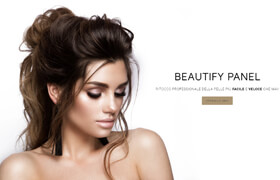
網站置頂/公示帖集合
1131 0 0
資源 > 軟件資源 > Photoshop 插件
-

網站置頂/公示帖集合
47 0 0
資源 > 軟件資源 > Photoshop 插件
-
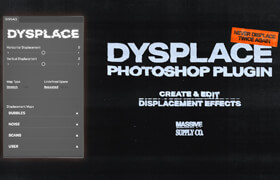
網站置頂/公示帖集合
66 0 5
資源 > 軟件資源 > Photoshop 插件




